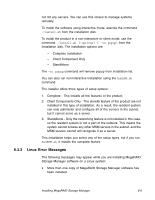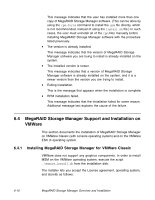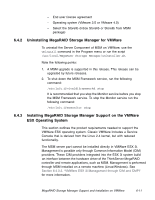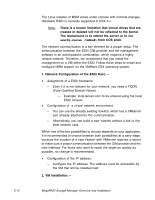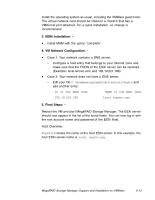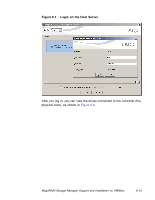Lenovo ThinkServer RD240 MegaRAID SAS Software User Guide - Page 221
MSM Installation, VM Network Configuration, Final Steps
 |
View all Lenovo ThinkServer RD240 manuals
Add to My Manuals
Save this manual to your list of manuals |
Page 221 highlights
Install the operating system as usual, including the VMWare guest tools. The virtual network card should be linked to a Vswitch that has a VMKernel port attached. For a quick installation, no change is recommended. 3. MSM Installation: - • Install MSM with the option "complete". 4. VM Network Configuration: - • Case 1: Your network contains a DNS server: - Configure a host entry that belongs to your internal zone and make sure that the FQDN of the ESXi server can be resolved. (Example: local.lenovo.com and 192.19.221.186) • Case 2: Your network does not have a DNS server: - Edit your file C.\windows\system32\drivers\etc\hosts and add another entry: IP of the ESXi Host FQDN of the ESXi Host 192.19.221.186 local.lenovo.com 5. Final Steps: - Reboot the VM and start MegaRAID Storage Manager. The ESXi server should now appear in the list of the found hosts. You can now log in with the root account name and password of the ESXi Host. Host Overview: Figure 6.6 shows the name of the host ESXi server. In this example, the host ESXi server name is local.lenovo.c. om MegaRAID Storage Manager Support and Installation on VMWare 6-13