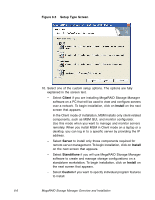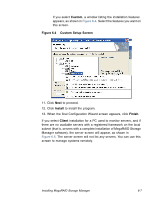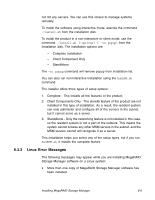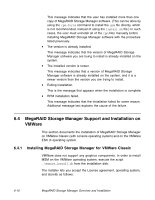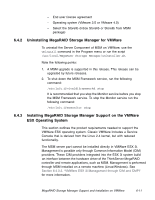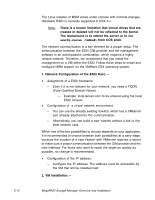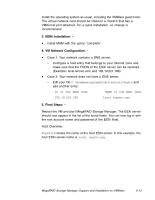Lenovo ThinkServer RD240 MegaRAID SAS Software User Guide - Page 217
Linux Error Messages, Client Component Only
 |
View all Lenovo ThinkServer RD240 manuals
Add to My Manuals
Save this manual to your list of manuals |
Page 217 highlights
not list any servers. You can use this screen to manage systems remotely. To install the software using interactive mode, execute the command ./install.sh from the installation disk. To install the product in a non-interactive or silent mode, use the command ./install.sh [-options] [ -ru popup] from the installation disk. The installation options are: - Complete installation - Client Component Only - StandAlone The -ru popup command will remove popup from installation list. You can also run non-interactive installation using the RunRPM.sh command. The installer offers three types of setup options: 1. Complete - This installs all the features of the product. 2. Client Components Only - The storelib feature of the product are not installed in this type of installation. As a result, the resident system can only administer and configure all of the servers in the subnet, but it cannot serve as a server. 3. StandAlone - Only the networking feature is not installed in this case, so the resident system is not a part of the network. This means the system cannot browse any other MSM servers in the subnet, and the MSM servers cannot will recognize it as a server. This installation helps you select any of the setup types, but if you run RunRPM.sh, it installs the complete feature. 6.3.3 Linux Error Messages The following messages may appear while you are installing MegaRAID Storage Manager software on a Linux system: • More than one copy of MegaRAID Storage Manager software has been installed. Installing MegaRAID Storage Manager 6-9 .