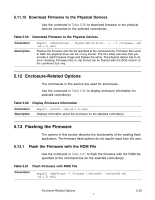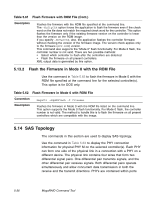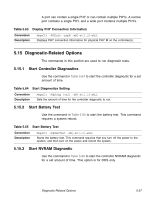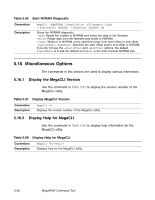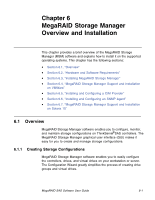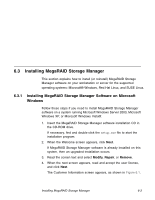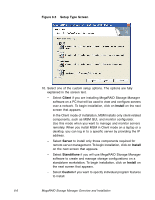Lenovo ThinkServer RD240 MegaRAID SAS Software User Guide - Page 209
MegaRAID Storage Manager Overview and Installation, 6.1 Overview, 6.1.1 Creating Storage
 |
View all Lenovo ThinkServer RD240 manuals
Add to My Manuals
Save this manual to your list of manuals |
Page 209 highlights
Chapter 6 MegaRAID Storage Manager Overview and Installation This chapter provides a brief overview of the MegaRAID Storage Manager (MSM) software and explains how to install it on the supported operating systems. This chapter has the following sections: • Section 6.1, "Overview" • Section 6.2, "Hardware and Software Requirements" • Section 6.3, "Installing MegaRAID Storage Manager" • Section 6.4, "MegaRAID Storage Manager Support and Installation on VMWare" • Section 6.5, "Installing and Configuring a CIM Provider" • Section 6.6, "Installing and Configuring an SNMP Agent" • Section 6.7, "MegaRAID Storage Manager Support and Installation on Solaris 10" 6.1 Overview MegaRAID Storage Manager software enables you to configure, monitor, and maintain storage configurations on ThinkServer®SAS controllers. The MegaRAID Storage Manager graphical user interface (GUI) makes it easy for you to create and manage storage configurations. 6.1.1 Creating Storage Configurations MegaRAID Storage Manager software enables you to easily configure the controllers, drives, and virtual drives on your workstation or server. The Configuration Wizard greatly simplifies the process of creating drive groups and virtual drives. MegaRAID SAS Software User Guide 6-1