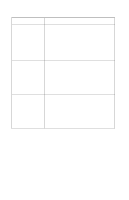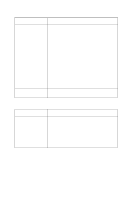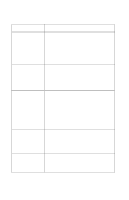Lexmark Forms Printer 2400 Service Manual - Page 31
Service Checks, Abnormal Noise Service Check
 |
View all Lexmark Forms Printer 2400 manuals
Add to My Manuals
Save this manual to your list of manuals |
Page 31 highlights
24xx Service Checks Abnormal Noise Service Check Check the entire printer for loose parts. FRU 1 Ribbon Cartridge 2 Printhead 3 Carrier Motor Ribbon Drive Mechanism 4 Paper Feed Mechanism Action Remove and reinstall the ribbon cartridge. Disconnect the printhead cable(s). Run the print test (do not fold or damage the cables during the test). Go to "Print Test" on page 3-3. Replace the printhead, if the noise is gone. Disconnect the carrier motor connector CN2 from the logic board. Turn the printer off and then on. If the abnormal noise is gone, look for a problem with the carrier motor or ribbon drive mechanism. Go to "Carrier Service Check" on page 2-16. Disconnect the paper feed motor CN1 from the logic board. Perform the Print Test. Go to "Print Test" on page 3-3. If the abnormal noise is gone, look for the problem in the paper feed mechanism. Diagnostic Information 2-13