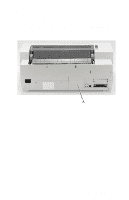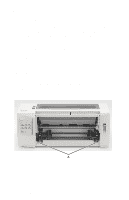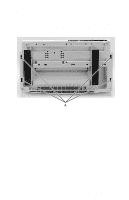Lexmark Forms Printer 2400 Service Manual - Page 72
Covers, Bottom Removal, Service Manual, Remove the top cover. Go
 |
View all Lexmark Forms Printer 2400 manuals
Add to My Manuals
Save this manual to your list of manuals |
Page 72 highlights
24xx Covers, Bottom Removal 1. Remove the top cover. Go to "Covers, Top Removal" on page 4-8. 2. Remove the logic board. Go to "Logic Board Removal" on page 4-14. 3. Remove the power supply unit. Go to "Power Supply Removal" on page 4-15. 4. Remove the print unit. Go to "Print Unit Removal" on page 4-28. 4-12 Service Manual

4-12
Service Manual
24xx
Covers, Bottom Removal
1.
Remove the top cover. Go to
“Covers, Top Removal” on
page 4-8
.
2.
Remove the logic board. Go to
“Logic Board Removal” on
page 4-14
.
3.
Remove the power supply unit. Go to
“Power Supply
Removal” on page 4-15
.
4.
Remove the print unit. Go to
“Print Unit Removal” on
page 4-28
.