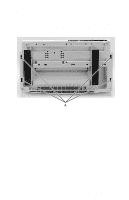Lexmark Forms Printer 2400 Service Manual - Page 74
Logic Board Removal, be replaced between the ground plate and the board.
 |
View all Lexmark Forms Printer 2400 manuals
Add to My Manuals
Save this manual to your list of manuals |
Page 74 highlights
24xx Logic Board Removal 1. Remove the top cover. Go to "Covers, Top Removal" on page 4-8. 2. Disconnect all cables connected to the logic board. Go to "Logic Board (9w & 24w)" on page 5-3, for connector location details. Note: Do not twist the flexible cable when disconnecting the printhead cable(s). 3. Remove the top screw [A] from the serial interface card bracket. 4. Remove the three screws [B] securing the logic board to the bottom cover. Take care not to lose the ground clips which must be replaced between the ground plate and the board. 5. Remove the ground clip screw [C] from the bottom cover. 6. Remove the logic board. Note: Be sure to check the Bidirectional Print Adjustment after installing the logic board. Go to "Bidirectional Print Adjustment" on page 4-4. 4-14 Service Manual