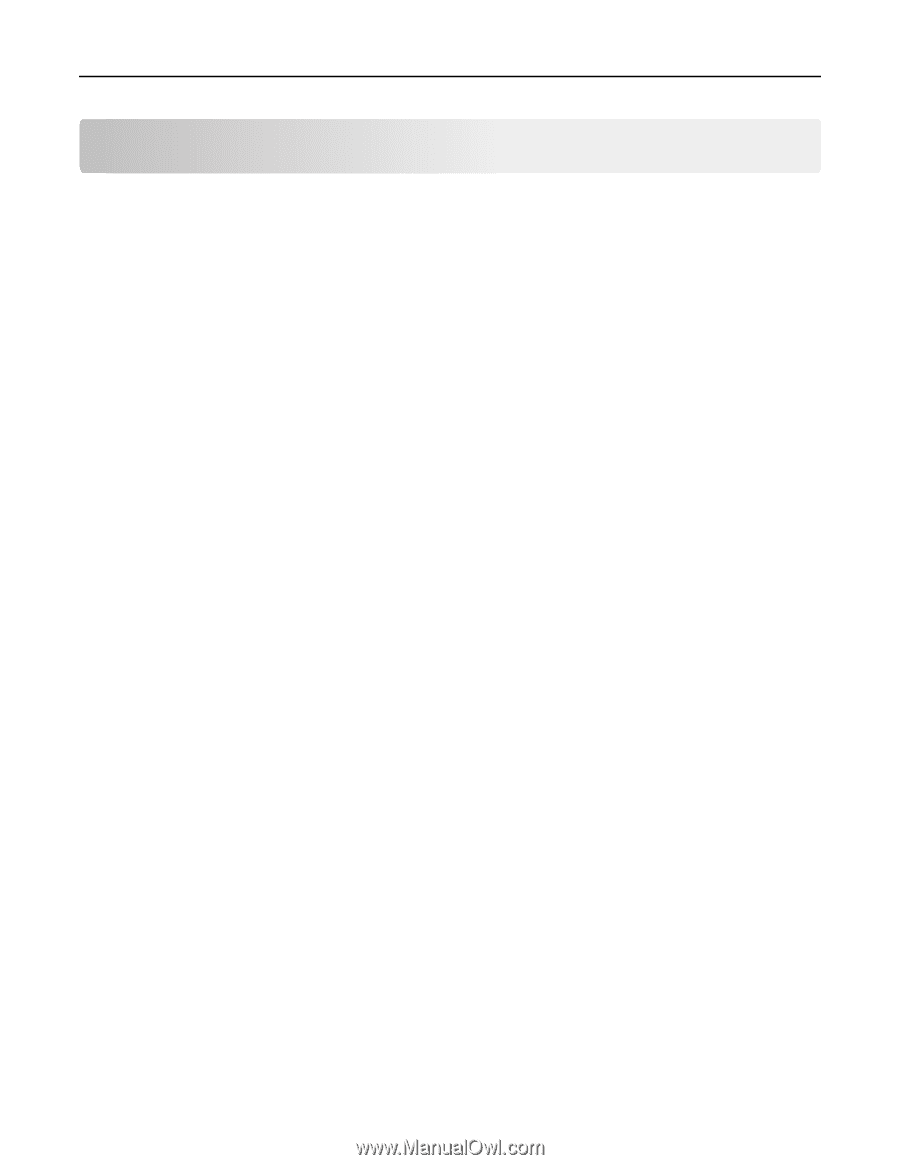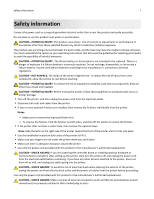Contents
Safety information
.......................................................................................
7
Overview
.....................................................................................................
9
Using this guide
.........................................................................................................................................
9
Finding information about the printer
......................................................................................................
9
Selecting a location for the printer
.............................................................
11
Additional printer setup
.............................................................................
13
Installing internal options
........................................................................................................................
13
Available internal options
.................................................................................................................................
13
Accessing the controller board
.........................................................................................................................
14
Installing a memory card
..................................................................................................................................
17
Installing an Internal Solutions Port
..................................................................................................................
18
Installing an optional card
................................................................................................................................
23
Installing a printer hard disk
.............................................................................................................................
24
Removing a printer hard disk
............................................................................................................................
29
Installing hardware options
.....................................................................................................................
31
Order of installation
..........................................................................................................................................
31
Installing optional trays
....................................................................................................................................
31
Attaching cables
......................................................................................................................................
33
Setting up the printer software
...............................................................................................................
35
Installing the printer software
..........................................................................................................................
35
Updating available options in the printer driver
..............................................................................................
36
Networking
..............................................................................................................................................
37
Preparing to set up the printer on an Ethernet network
..................................................................................
37
Installing the printer on an Ethernet network
..................................................................................................
37
Preparing to set up the printer on a wireless network
.....................................................................................
38
Connecting the printer to a wireless network using the Wi-Fi Protected Setup
..............................................
39
Connecting the printer to a wireless network using the Embedded Web Server
.............................................
40
Changing port settings after installing a new network Internal Solutions Port
................................................
41
Setting up serial printing
...................................................................................................................................
42
Verifying printer setup
............................................................................................................................
43
Using MS810n, MS810dn, MS811n, MS811dn, MS812dn
............................
45
Learning about the printer
......................................................................................................................
45
Printer configurations
.......................................................................................................................................
45
Using the printer control panel
.........................................................................................................................
47
Understanding the colors of the indicator and Sleep button lights
..................................................................
48
Contents
2