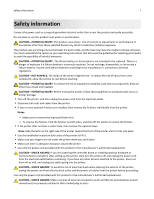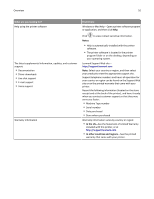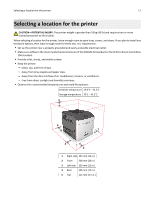Clearing jams
............................................................................................
261
Avoiding jams
........................................................................................................................................
261
Understanding jam messages and locations
.........................................................................................
263
[x]
‑
page jam, lift front cover to remove cartridge. [200–201]
..............................................................
265
[x]
‑
page jam, open upper rear door. [202]
...........................................................................................
268
[x]
‑
page jam, open upper and lower rear door. [231–234]
..................................................................
269
[x]
‑
page jam, remove standard bin jam. [203]
......................................................................................
271
[x]
‑
page jam, remove tray 1 to clear duplex. [235–239]
.......................................................................
271
[x]
‑
page jam, open tray [x]. [24x]
..........................................................................................................
272
[x]
‑
page jam, clear manual feeder. [250]
..............................................................................................
273
[x]
‑
page jam, remove paper, open stapler door. Leave paper in bin. [455–457]
..................................
274
[x]
‑
page jam, remove paper, open finisher rear door. Leave paper in bin. [451]
.................................
278
[x]
‑
page jam, remove paper, open mailbox rear door. Leave paper in bin. [41y.xx]
............................
279
[x]
‑
page jam, remove paper, open expander rear door. Leave paper in bin. [43y.xx]
..........................
281
Troubleshooting
.......................................................................................
283
Understanding the printer messages
....................................................................................................
283
Solving printer problems
.......................................................................................................................
302
Solving home screen applications problems
.........................................................................................
336
Embedded Web Server does not open
.................................................................................................
337
Contacting customer support
................................................................................................................
337
Notices
.....................................................................................................
339
Product information
..............................................................................................................................
339
Edition notice
........................................................................................................................................
339
Power consumption
..............................................................................................................................
343
Index
........................................................................................................
355
Contents
6