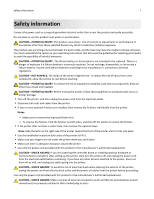Loading paper and specialty media
.........................................................................................................
48
Setting the paper size and type
........................................................................................................................
48
Configuring Universal paper settings
................................................................................................................
48
Loading the 250
‑
or 550
‑
sheet tray
..................................................................................................................
49
Loading the 2100
‑
sheet tray
.............................................................................................................................
55
Loading the multipurpose feeder
.....................................................................................................................
62
Linking and unlinking trays
...............................................................................................................................
67
Printing
....................................................................................................................................................
68
Printing a document
.........................................................................................................................................
68
Printing from a flash drive
................................................................................................................................
70
Printing confidential and other held jobs
.........................................................................................................
71
Printing information pages
...............................................................................................................................
73
Canceling a print job
.........................................................................................................................................
73
Managing your printer
............................................................................................................................
74
Finding advanced networking and administrator information
.........................................................................
74
Checking the virtual display
..............................................................................................................................
74
Configuring supply notifications from the Embedded Web Server
..................................................................
74
Modifying confidential print settings
................................................................................................................
75
Copying printer settings to other printers
........................................................................................................
76
Printing a menu settings page
..........................................................................................................................
76
Printing a network setup page
..........................................................................................................................
77
Checking the status of parts and supplies
........................................................................................................
77
Saving energy
....................................................................................................................................................
77
Restoring factory default settings
.....................................................................................................................
81
Securing the printer
..........................................................................................................................................
82
Using MS810de
..........................................................................................
86
Learning about the printer
......................................................................................................................
86
Printer configurations
.......................................................................................................................................
86
Using the printer control panel
.........................................................................................................................
88
Understanding the colors of the indicator and Sleep button lights
..................................................................
88
Understanding the home screen
......................................................................................................................
89
Using the touch-screen buttons
.......................................................................................................................
90
Setting up and using the home screen applications
................................................................................
92
Accessing the Embedded Web Server
..............................................................................................................
92
Customizing the home screen
..........................................................................................................................
92
Activating the home screen applications
..........................................................................................................
92
Exporting and importing a configuration
..........................................................................................................
94
Loading paper and specialty media
.........................................................................................................
95
Setting the paper size and type
........................................................................................................................
95
Configuring Universal paper settings
................................................................................................................
95
Loading the 250
‑
or 550
‑
sheet tray
..................................................................................................................
95
Loading the 2100
‑
sheet tray
...........................................................................................................................
101
Contents
3