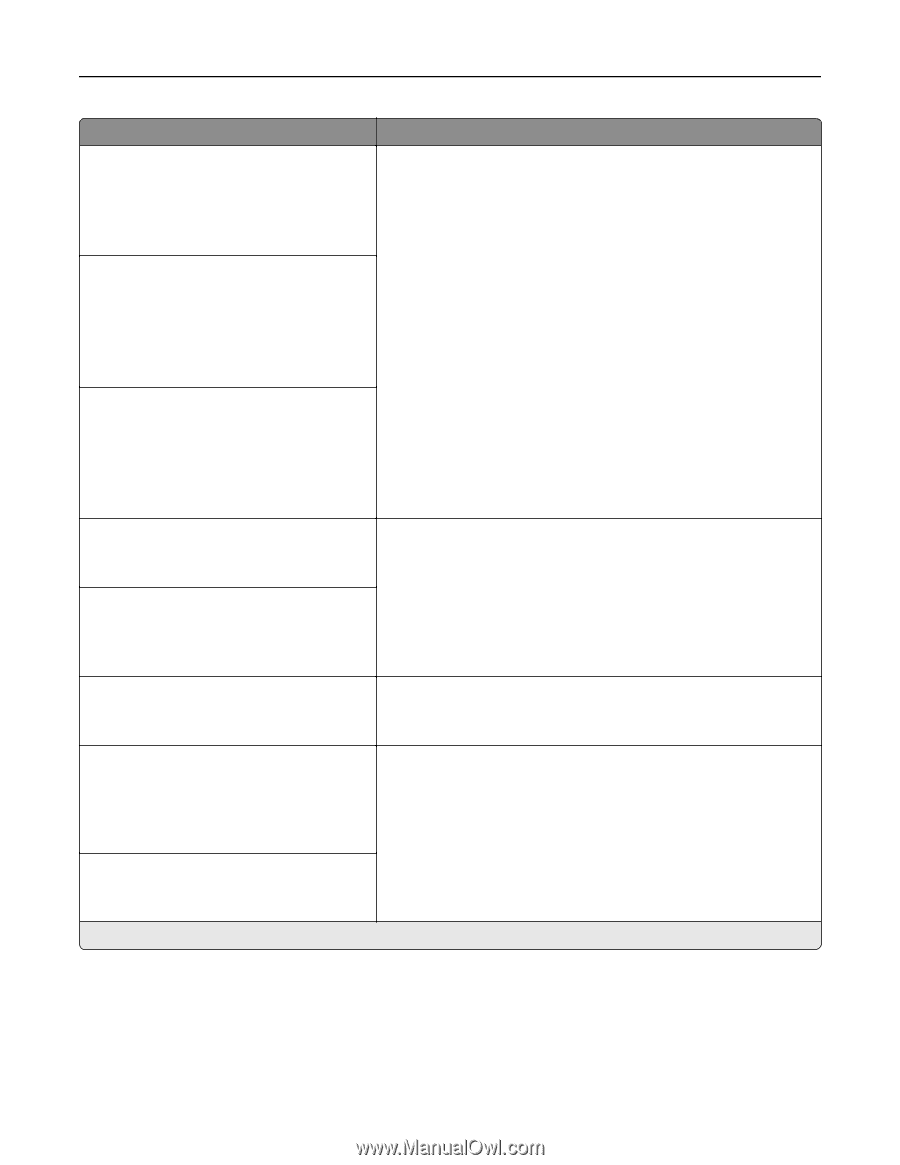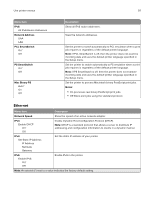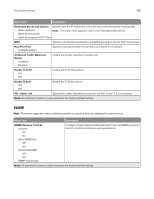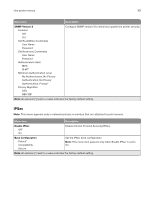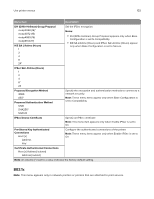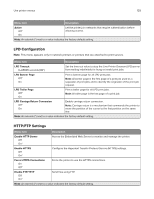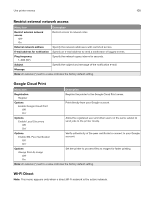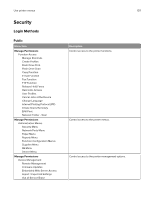Lexmark MX431 Users Guide PDF - Page 102
x, IPSec Device Certificate
 |
View all Lexmark MX431 manuals
Add to My Manuals
Save this manual to your list of manuals |
Page 102 highlights
Use printer menus 102 Menu item Description DH (Diffie‑Hellman) Group Proposal modp2048 (14)* modp3072 (15) modp4069 (16) modp6144 (17) IKE SA Lifetime (Hours) 1 2 4 8 24* Set the IPSec encryption. Notes: • DH (Diffie‑Hellman) Group Proposal appears only when Base Configuration is set to Compatibility. • IKE SA Lifetime (Hours) and IPSec SA Lifetime (Hours) appear only when Base Configuration is set to Secure. IPSec SA Lifetime (Hours) 1 2 4 8* 24 Proposed Encryption Method 3DES AES* Proposed Authentication Method SHA1 SHA256* SHA512 Specify the encryption and authentication methods to connect to a network securely. Note: These menu items appear only when Base Configuration is set to Compatibility. IPSec Device Certificate Specify an IPSec certificate. Note: This menu item appears only when Enable IPSec is set to On. Pre‑Shared Key Authenticated Connections Host [x] Address Key Configure the authenticated connections of the printer. Note: These menu items appear only when Enable IPSec is set to On. Certificate Authenticated Connections Host [x] Address[/subnet] Address[/subnet] Note: An asterisk (*) next to a value indicates the factory default setting. 802.1x Note: This menu appears only in network printers or printers that are attached to print servers.