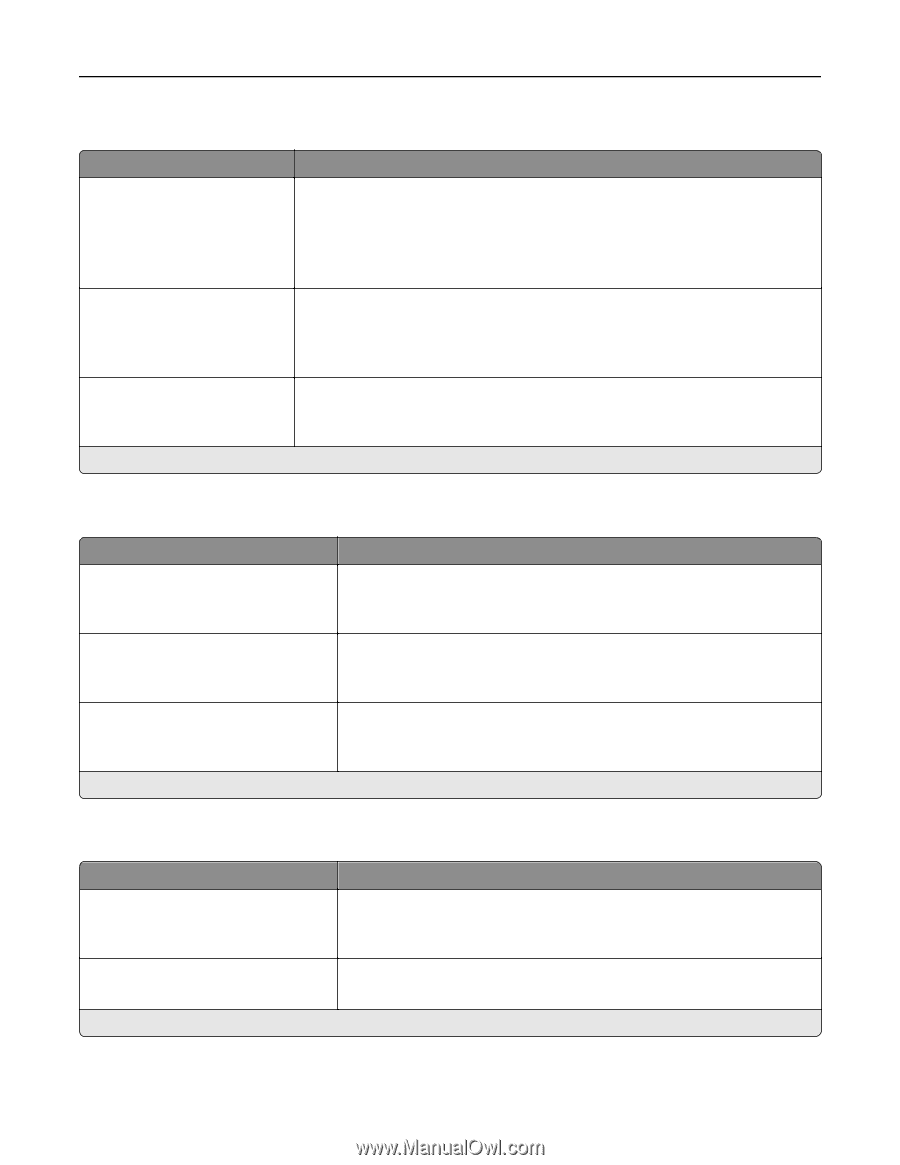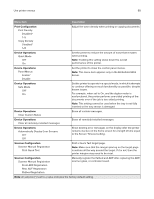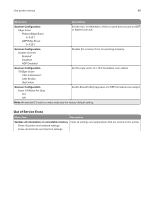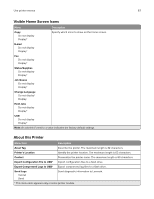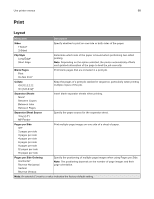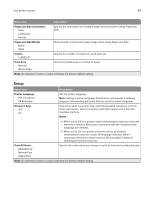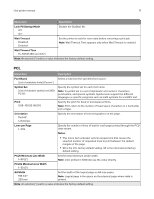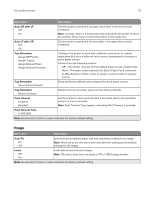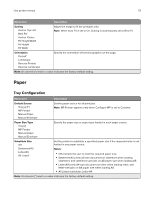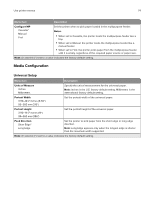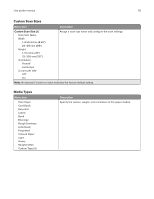Lexmark MX431 Users Guide PDF - Page 70
Quality, PDF, PostScript, Print Resolution, Toner Darkness, Halftone, Scale To Fit, Annotations
 |
View all Lexmark MX431 manuals
Add to My Manuals
Save this manual to your list of manuals |
Page 70 highlights
Use printer menus 70 Quality Menu item Description Print Resolution 300 dpi 600 dpi* 1200 Image Q 2400 Image Q Set the resolution for the text and images on the printed output. Note: Resolution is determined in dots per inch or image quality. Toner Darkness Light Normal* Dark Determine the lightness or darkness of text images. Halftone Normal* Detail Enhance the printed output to have smoother lines with sharper edges. Note: An asterisk (*) next to a value indicates the factory default setting. PDF Menu item Description Scale To Fit Yes No* Scale the page content to fit the selected paper size. Annotations Print Do Not Print* Specify whether to print annotations in the PDF. Print PDF Error Off On* Enable the printing of PDF error. Note: An asterisk (*) next to a value indicates the factory default setting. PostScript Menu item Description Print PS Error Off* On Print a page that describes the PostScript® error. Note: When an error occurs, processing of the job stops, the printer prints an error message, and the rest of the print job is flushed. Minimum Line Width 1-30 (2*) Set the minimum stroke width. Note: Jobs printed in 1200 dpi use the value directly. Note: An asterisk (*) next to a value indicates the factory default setting.