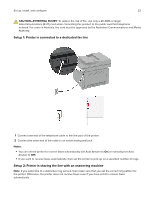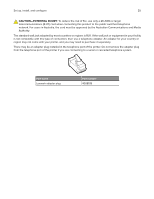Lexmark MX431 Users Guide PDF - Page 28
Setting the fax date and time, Configuring daylight saving time, Configuring the fax speaker settings
 |
View all Lexmark MX431 manuals
Add to My Manuals
Save this manual to your list of manuals |
Page 28 highlights
Set up, install, and configure 28 Setting the fax date and time 1 From the home screen, touch Settings > Device > Preferences > Date and Time > Configure. 2 Configure the settings. Configuring daylight saving time 1 From the home screen, touch Settings > Device > Preferences > Date and Time > Configure. 2 In the Time Zone menu, touch (UTC+user) Custom. 3 In the Configure menu, touch UTC Offset. 4 Configure the settings. Configuring the fax speaker settings 1 From the home screen, touch Settings > Fax > Fax Setup > Speaker Settings. 2 Do the following: • Set the Speaker Mode to Always On. • Set the Speaker Volume to High. • Activate the Ringer Volume. Loading paper and specialty media Setting the paper size and type 1 From the home screen, navigate to: Settings > Paper > Tray Configuration > Paper Size/Type > select a paper source 2 Set the paper size and type. Configuring Universal paper settings 1 From the home screen, touch Settings > Paper > Media Configuration > Universal Setup. 2 Configure the settings. Loading trays 1 Remove the tray. Note: To avoid paper jams, do not remove the tray while the printer is busy.