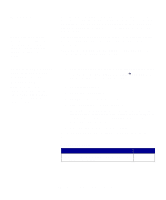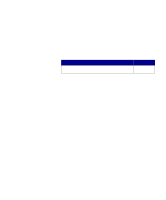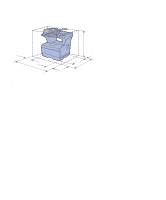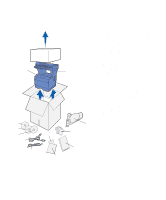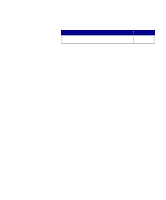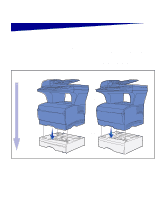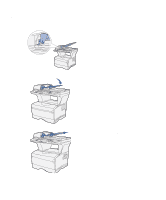Lexmark X422 X422 MFP Setup Guide - Page 14
Placing the MFP, Warning
 |
View all Lexmark X422 manuals
Add to My Manuals
Save this manual to your list of manuals |
Page 14 highlights
Placing the MFP 78.74 cm (31 in.) 40.64 cm (16 in.) 7.62 cm (3 in.) Warning: Allow at least 7.62 cm (3 in.) clearance on the right side of the MFP for the cooling fan to function properly. • Provide the proper environment: - A firm, level surface - Away from the direct airflow of air conditioners, heaters, or ventilators - Free of sunlight, humidity extremes, or temperature fluctuations - Clean, dry, and free of dust Unpack the MFP 6
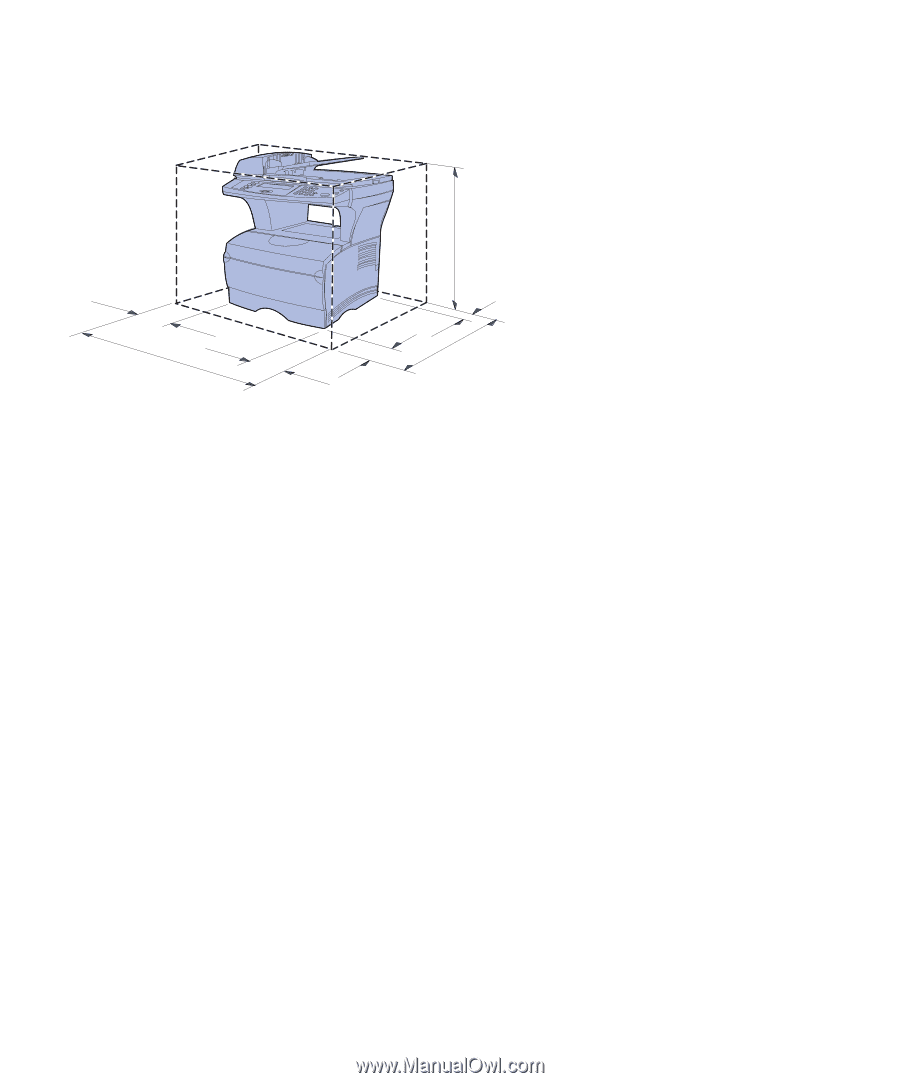
6
Unpack the MFP
Placing the MFP
•
Provide the proper environment:
–
A firm, level surface
–
Away from the direct airflow of
air conditioners, heaters, or
ventilators
–
Free of sunlight, humidity
extremes, or temperature
fluctuations
–
Clean, dry, and free of dust
Warning:
Allow at least 7.62 cm (3 in.) clearance on the
right side of the MFP for the cooling fan to function
properly.
7.62 cm
(3 in.)
40.64 cm
(16 in.)
78.74 cm
(31 in.)