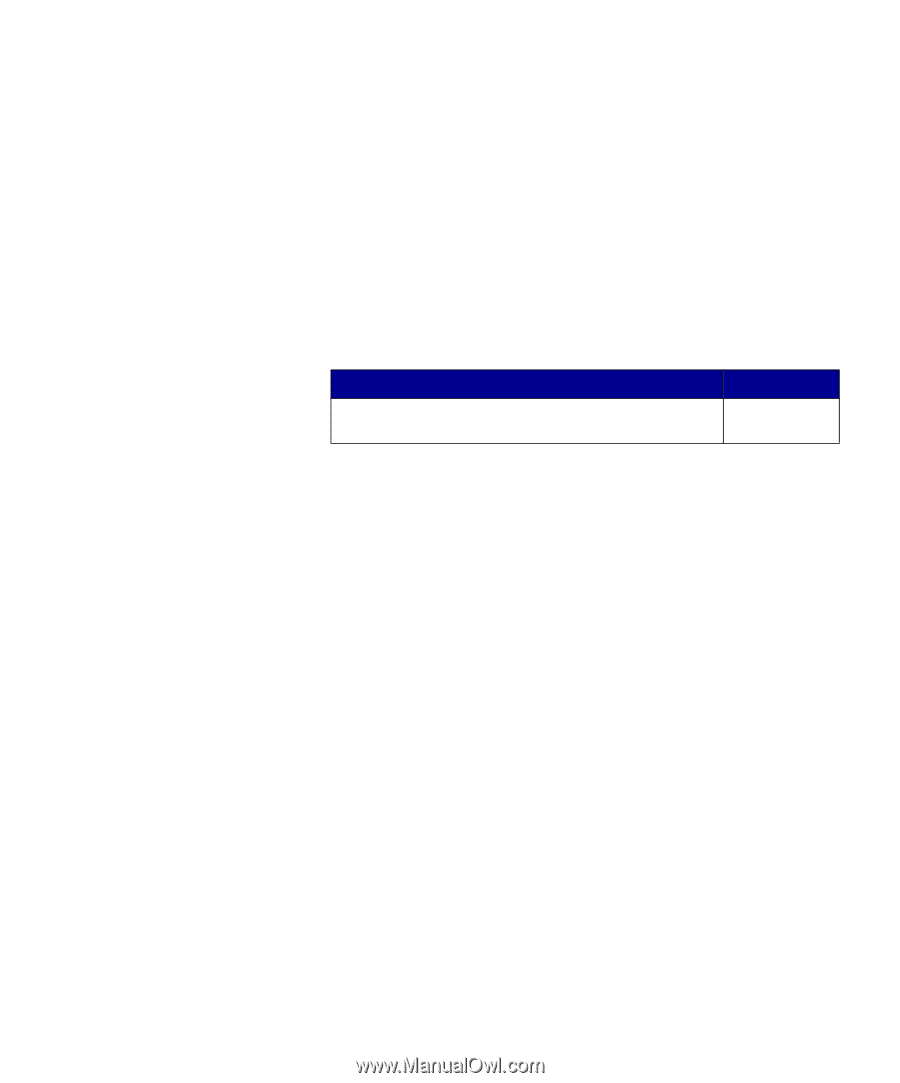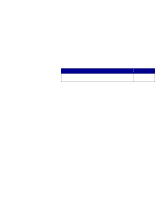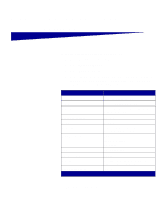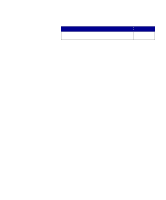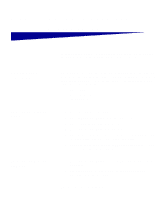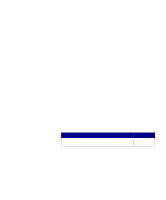Lexmark X422 X422 MFP Setup Guide - Page 62
NetWare, Your MFP supports both Novell Distributed Print Services NDPS - download
 |
View all Lexmark X422 manuals
Add to My Manuals
Save this manual to your list of manuals |
Page 62 highlights
Note: The Sun Solaris and Linux packages are available on the drivers CD and on our Lexmark Web site at www.lexmark.com. Lexmark provides a print driver package for each supported UNIX and Linux platform. You can download these packages from our Lexmark Web site. You may also find the driver package you need on the drivers CD. NetWare Your MFP supports both Novell Distributed Print Services (NDPS) and regular queue-based NetWare environments. For the latest information about installing a network MFP in a NetWare environment, launch the drivers CD and click View Documentation. What do I do next? Task Go to page... After you have installed network drivers, you are ready to 55 set default MFP parameters. Install drivers for network printing 54