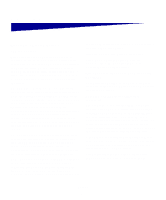Lexmark X422 X422 MFP Setup Guide - Page 72
Drivers CD, Lexmark Web site, Quick Reference and, Clearing Jams - driver update
 |
View all Lexmark X422 manuals
Add to My Manuals
Save this manual to your list of manuals |
Page 72 highlights
Quick Reference and Clearing Jams • Print the information on the publications CD and store it near the MFP for easy access. • Send Lexmark's MFP documentation URL to MFP users (www.lexmark.com/publications). Users with Internet access can browse the site. The MFP Quick Reference provides easy access to information about how to make simple copies, send a fax, and how to use the control panel. The Quick Reference also provides helpful information about clearing paper jams. This information is available on the publications CD. Store the information near the MFP for easy access. Drivers CD The drivers CD contains all the necessary files to get your MFP up and running. It may also contain MFP utilities, screen fonts, and additional documentation. Lexmark Web site Visit our Web site at www.lexmark.com for updated print and scan drivers, utilities, and other MFP documentation. Congratulations! You are now ready to use your new MFP. Save this book if you anticipate purchasing MFP options in the future. Other sources of information 64