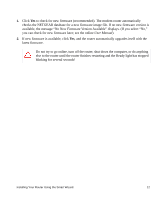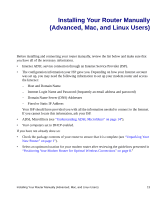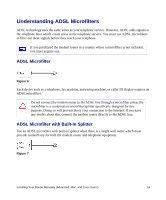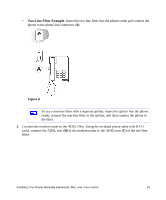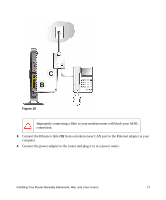Netgear DGND3300v2 DGND3300 Setup Manual - Page 19
Connecting Your Modem Router
 |
View all Netgear DGND3300v2 manuals
Add to My Manuals
Save this manual to your list of manuals |
Page 19 highlights
Connecting Your Modem Router Before you install your modem router, make sure that the Internet Protocol (TCP/IP) Property settings on your computer are set to "automatically obtain an IP address" using DHCP and "Obtain DNS server address automatically." You can check these settings by looking at the TCP/IP Properties of your Internal Network Connections, which are accessible through the Control Panel of your computer. If you are unsure about this, refer to the documentation for your computer or see the link to TCP/IP Addressing in "Related Documents" on page 41. If you are replacing an existing router, disconnect it completely from your network and set it aside before starting to install your new router. To connect the modem router, the ADSL filter and the computer: 1. Connect an ADSL filter as shown below. If you purchased the modem router in a country where an ADSL filter is not included, you must acquire one. • Install an ADSL filter for every telephone that uses the same phone line as your modem router. Select the appropriate filter(s) for your wireless setup. 1 2 3 1. One-Line filter: Use with a phone or fax machine. 2. Splitter: Use with a one-line filter to share an outlet with a phone and the modem router. 3. Two-Line filter with splitter: Use to share an outlet with a phone and the modem router. Figure 8 Installing Your Router Manually (Advanced, Mac, and Linux Users) 15