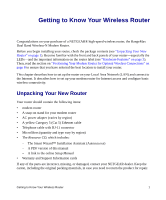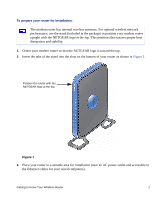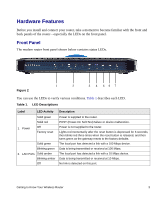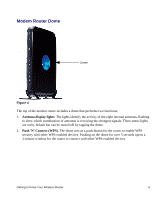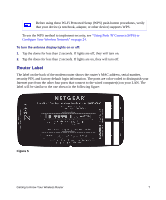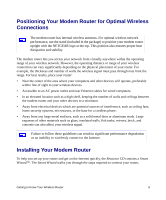Netgear DGND3300v2 DGND3300 Setup Manual - Page 9
Back Panel, Restore Factory Settings push button
 |
View all Netgear DGND3300v2 manuals
Add to My Manuals
Save this manual to your list of manuals |
Page 9 highlights
Back Panel The back panel of the modem router contains port connections. 1 2 3 45 6 Figure 3 Viewed from top to bottom, the rear panel contains the following elements: 1. RJ-11 ADSL port for connecting the router to an ADSL line 2. Four Local Ethernet RJ-45 LAN ports for connecting the router to the local computers 3. USB port 4. Restore Factory Settings push button 5. Power (On/Off) button 6. AC power adapter input Getting to Know Your Wireless Router 5

Getting to Know Your Wireless Router
5
Back Panel
The back panel of the modem router contains port connections.
Viewed from top to bottom, the rear panel contains the following elements:
1.
RJ-11 ADSL port for connecting the router to an ADSL line
2.
Four Local Ethernet RJ-45 LAN ports for connecting the router to the local computers
3.
USB port
4.
Restore Factory Settings push button
5.
Power (On/Off) button
6.
AC power adapter input
Figure 3
1
2
4
5
6
3