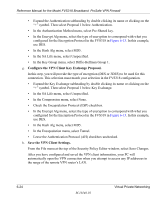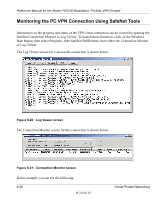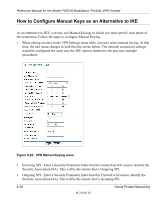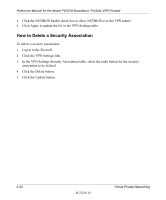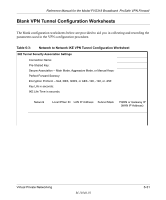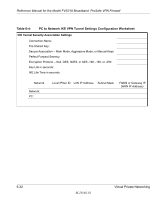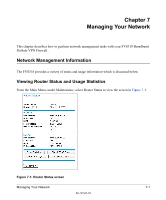Netgear FVS318 FVS318 Reference Manual - Page 92
How to Con Manual Keys as an Alternative to IKE
 |
UPC - 606449023381
View all Netgear FVS318 manuals
Add to My Manuals
Save this manual to your list of manuals |
Page 92 highlights
Reference Manual for the Model FVS318 Broadband ProSafe VPN Firewall How to Configure Manual Keys as an Alternative to IKE As an alternative to IKE, you may use Manual Keying, in which you must specify each phase of the connection. Follow the steps to configure Manual Keying. 1. When editing an entry in the VPN Settings menu table, you may select manual keying. At that time, the edit menu changes to look like the screen below: The network connection settings would be configured the same way the IKE options detailed in the previous example procedures. Figure 6-22: VPN Manual Keying menu 2. Incoming SPI - Enter a Security Parameter Index that the remote host will send to identify the Security Association (SA). This will be the remote host's Outgoing SPI. 3. Outgoing SPI - Enter a Security Parameter Index that this Firewall will send to identify the Security Association (SA). This will be the remote host's Incoming SPI. 6-28 M-10146-01 Virtual Private Networking