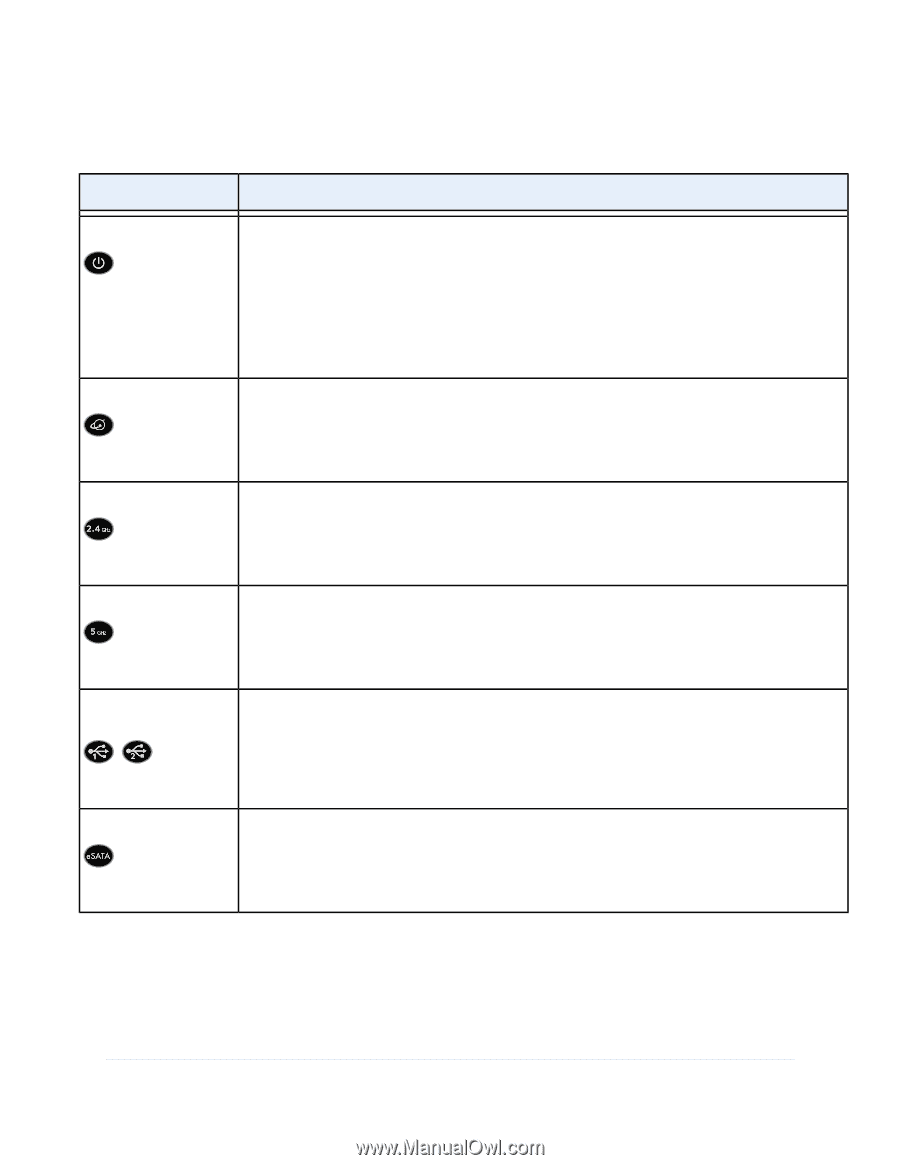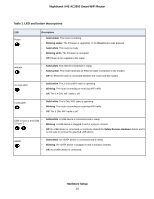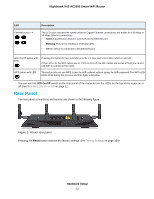Netgear R7800 User Manual - Page 10
Table 1. LED and button descriptions, Hardware Setup, Nighthawk X4S AC2600 Smart WiFi Router
 |
View all Netgear R7800 manuals
Add to My Manuals
Save this manual to your list of manuals |
Page 10 highlights
Nighthawk X4S AC2600 Smart WiFi Router Table 1. LED and button descriptions LED Power Description • Solid amber. The router is starting. • Blinking amber. The firmware is upgrading, or the Reset button was pressed. • Solid white. The router is ready. • Blinking white. The firmware is corrupted. • Off. Power is not supplied to the router. Internet • Solid white. The Internet connection is ready. • Solid amber. The router detected an Ethernet cable connection to the modem. • Off. No Ethernet cable is connected between the router and the modem. 2.4 GHz WiFi • Solid white. The 2.4 GHz WiFi radio is operating. • Blinking. The router is sending or receiving WiFi traffic. • Off. The 2.4 GHz WiFi radio is off. 5 GHz WiFi • Solid white. The 5 GHz WiFi radio is operating. • Blinking. The router is sending or receiving WiFi traffic. • Off. The 5 GHz WiFi radio is off. USB 3.0 port 1 and USB • 3.0 port 2 • • Solid white. A USB device is connected and is ready. Blinking. A USB device is plugged in and is trying to connect. Off. No USB device is connected, or someone clicked the Safely Remove Hardware button and it is now safe to remove the attached USB device. eSATA • Solid white. An eSATA device is connected and is ready. • Blinking. An eSATA device is plugged in and is trying to connect. • Off. No eSATA device is connected. Hardware Setup 10