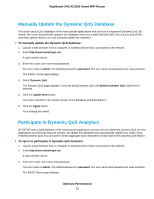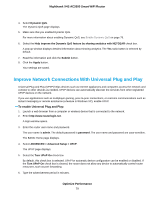Netgear R7800 User Manual - Page 74
GHz, Name SSID, Apply, For 802.11ac mode, select
 |
View all Netgear R7800 manuals
Add to My Manuals
Save this manual to your list of manuals |
Page 74 highlights
Nighthawk X4S AC2600 Smart WiFi Router 8. Enter the settings of the other router: a. Select the wireless network frequency (2.4 GHz or 5 GHz). b. For 802.11ac mode, select 5 GHz. c. In the Name (SSID) field, enter the wireless network name (SSID). d. In the Security Option section, select a radio button. e. If prompted, type the passphrase (the WiFi password that you use to connect with WiFi to the other router). 9. Click the Apply button. The settings for the other router are saved and the Advanced Wireless Settings page displays. 10. Click the Apply button on the Advanced Wireless Settings page. Your settings are saved. Network Settings 74

8.
Enter the settings of the other router:
a.
Select the wireless network frequency (
2.4 GHz
or
5 GHz
).
b.
For 802.11ac mode, select
5 GHz
.
c.
In the
Name (SSID)
field, enter the wireless network name (SSID).
d.
In the Security Option section, select a radio button.
e.
If prompted, type the passphrase (the WiFi password that you use to connect with WiFi to the other router).
9.
Click the
Apply
button.
The settings for the other router are saved and the Advanced Wireless Settings page displays.
10.
Click the
Apply
button on the Advanced Wireless Settings page.
Your settings are saved.
Network Settings
74
Nighthawk X4S AC2600 Smart WiFi Router