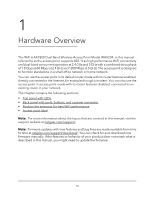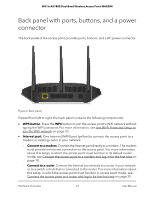Netgear WAX204 User Manual - Page 15
Installation and Initial Log-in
 |
View all Netgear WAX204 manuals
Add to My Manuals
Save this manual to your list of manuals |
Page 15 highlights
2 Installation and Initial Log-in This chapter describes how you can install and access the access point in your network and go through the initial log-in process. By default, the access point is in router mode. You can also change the mode to access point mode. IMPORTANT: To obtain full and unlimited access to access point, you must register the access point. You can do so by accessing your NETGEAR account and obtaining a registration key. However, the easiest way to register your access point is to connect it to the Internet, go though the initial log-in process, also referred to as single sign-on (SSO), and log in with a NETGEAR account. (You can create an account during the log-in process.) Note: When you log in to the access point, you connect to the local browser user interface (UI). The chapter contains the following sections: • About router mode and access point mode • Routing features enabled only in router mode • Set up the access point and complete the initial log-in process • Get a registration key • Find the IP address of the access point when you cannot use routerlogin.net • Find the IP address of the access point with the NETGEAR Insight mobile app • Log in to the access point after initial setup • Change the language • Connect a wired or WiFi device to the access point's network after installation 15