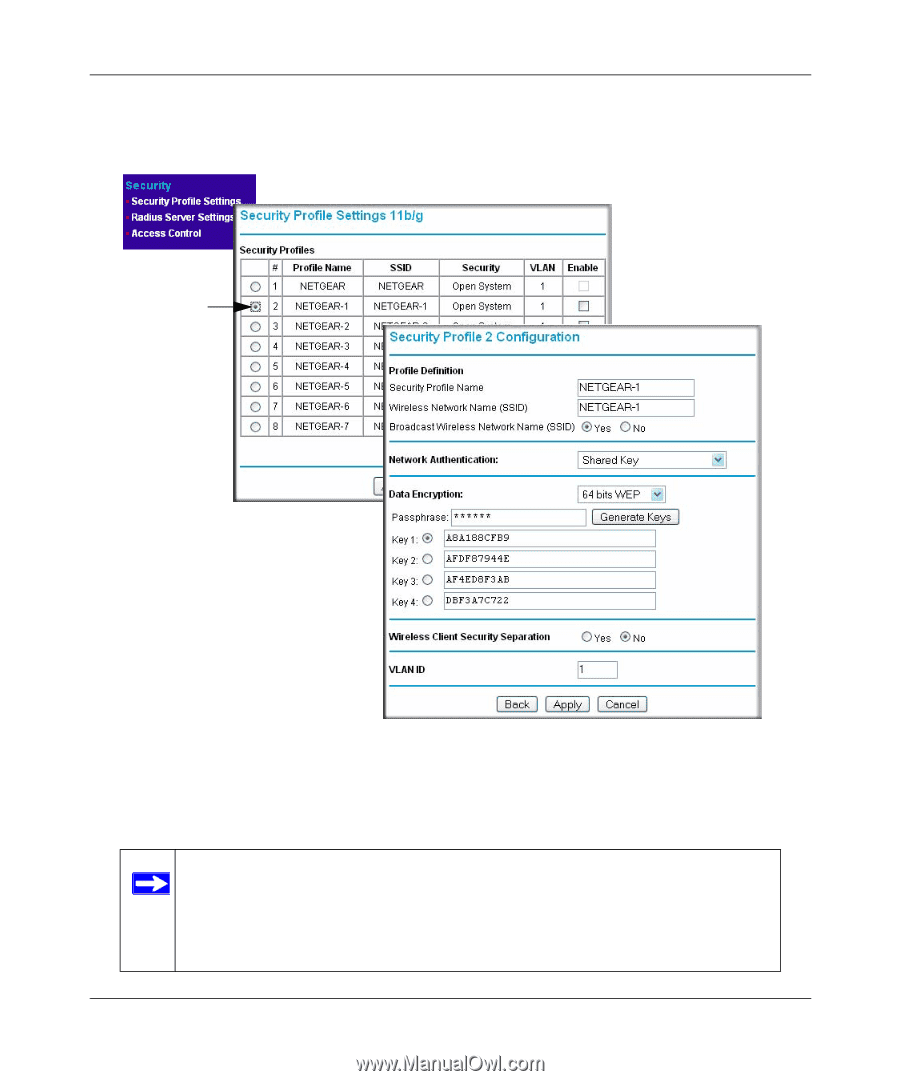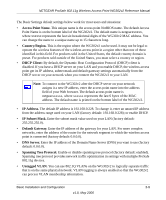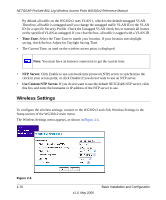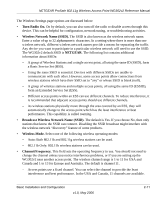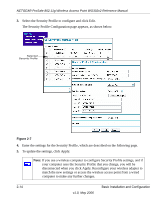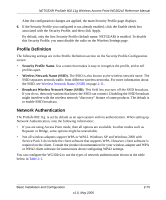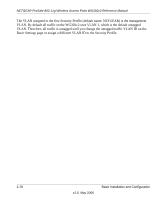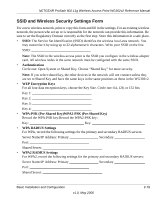Netgear WG302v2 WG302v2 Reference Manual - Page 36
your computer uses the Security Profile that you change, you will
 |
View all Netgear WG302v2 manuals
Add to My Manuals
Save this manual to your list of manuals |
Page 36 highlights
NETGEAR ProSafe 802.11g Wireless Access Point WG302v2 Reference Manual 3. Select the Security Profile to configure and click Edit. The Security Profile Configuration page appears, as shown below. Selected Security Profile Figure 2-7 4. Enter the settings for the Security Profile, which are described on the following page. 5. To update the settings, click Apply. Note: If you use a wireless computer to configure Security Profile settings, and if your computer uses the Security Profile that you change, you will be disconnected when you click Apply. Reconfigure your wireless adapter to match the new settings or access the wireless access point from a wired computer to make any further changes. 2-14 v1.0, May 2006 Basic Installation and Configuration