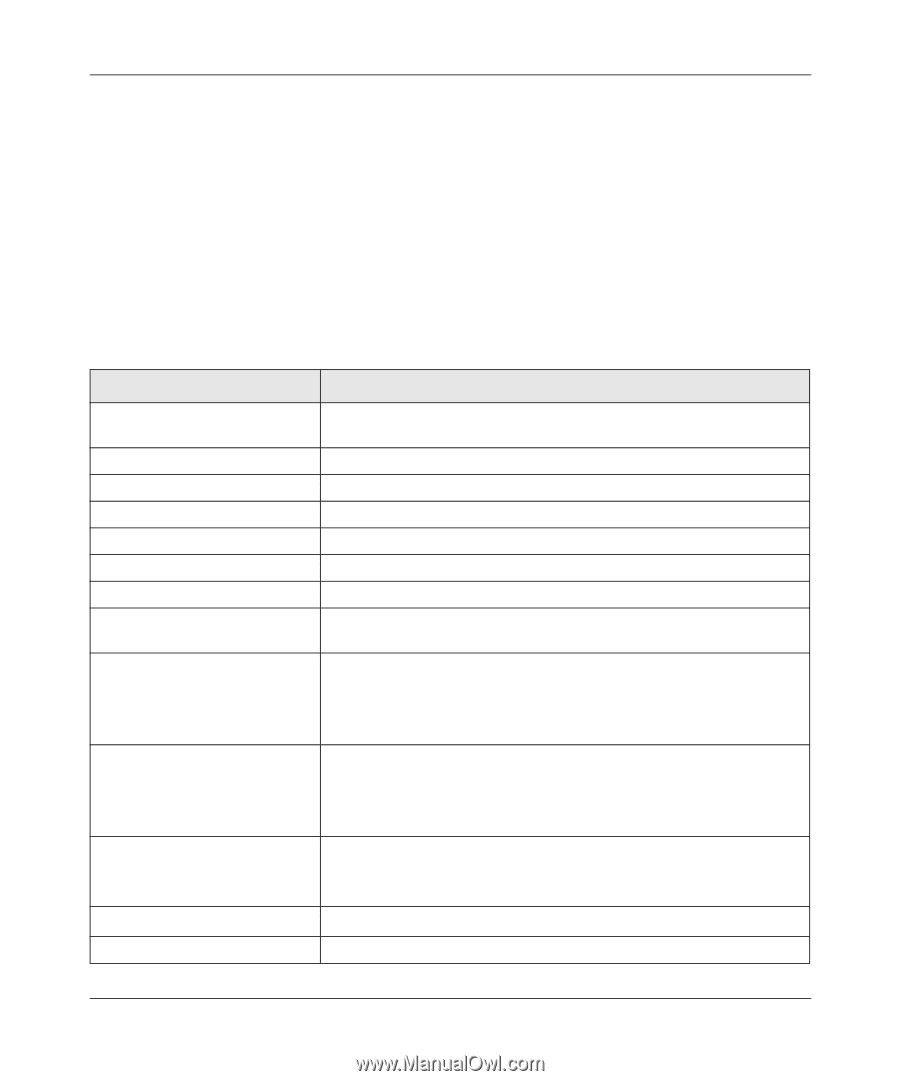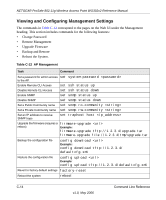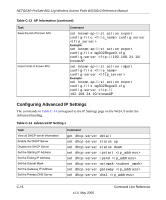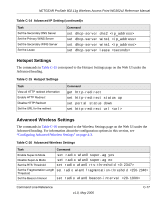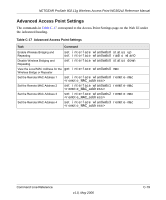Netgear WG302v2 WG302v2 Reference Manual - Page 96
Viewing and Configuring Management Settings, Reboot the System.
 |
View all Netgear WG302v2 manuals
Add to My Manuals
Save this manual to your list of manuals |
Page 96 highlights
NETGEAR ProSafe 802.11g Wireless Access Point WG302v2 Reference Manual Viewing and Configuring Management Settings The commands in Table C-12 correspond to the pages on the Web UI under the Management heading. This section includes commands for the following features: • Change Password • Remote Management • Upgrade Firmware • Backup and Restore • Reboot the System. Table C-12 AP Management Task Command Set a password for admin access set system password to the AP. Enable Remote CLI Access set ssh status up Disable Remote CLI Access Enable SNMP set ssh status down set snmp status up Disable SNMP Set a Public Community name Set a Private Community name set snmp status down set snmp ro-community set snmp rw-community Set an IP address to receive SNMP traps set traphost host Upgrade the firmware (requires a firmware-upgrade reboot) Example: firmware-upgrade tftp://1.2.3.4/upgrade.tar firmware-upgrade file://1.2.3.4/tmp/upgrade.tar Backup the configuration file config download Example: config download tftp://1.2.3.4/ defaultcfg.xml Restore the configuration file config upload Example: config upload tftp://1.2.3.4/defaultcfg.xml Revert to factory default settings factory-reset Reboot the system reboot C-14 v1.0, May 2006 Command Line Reference