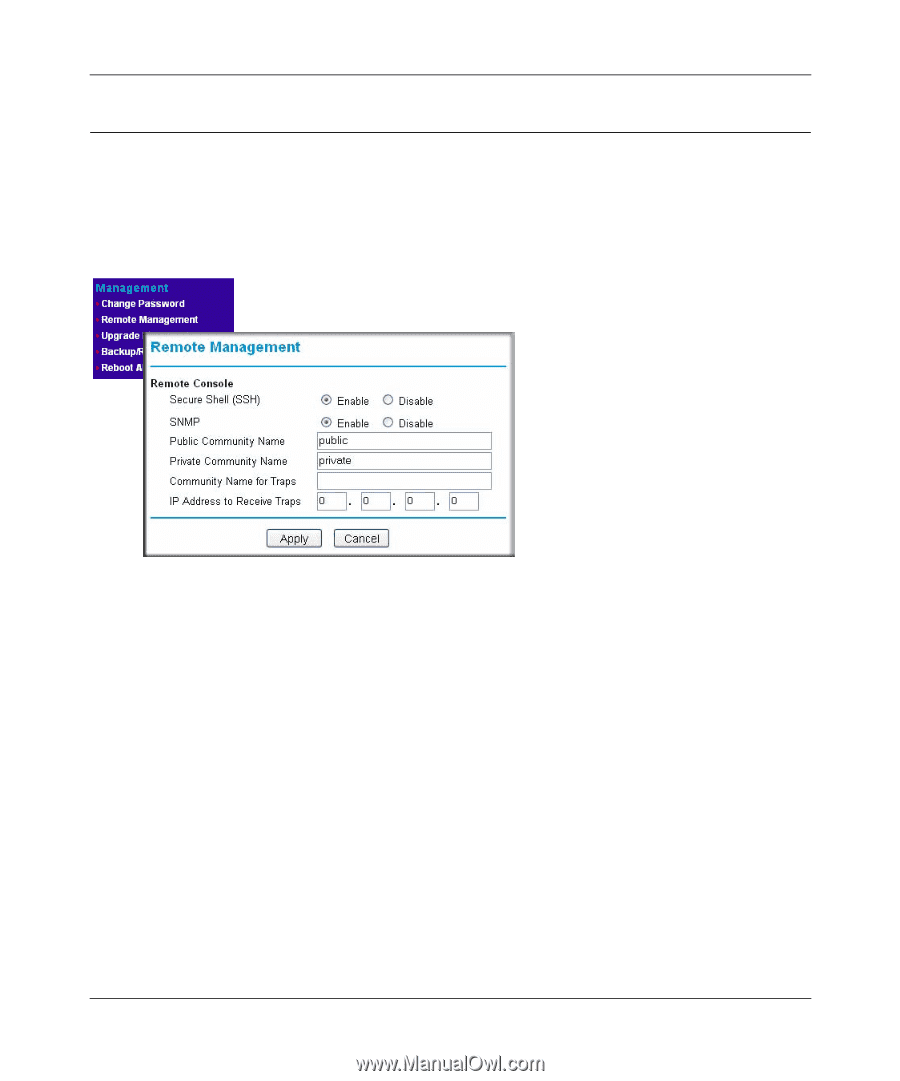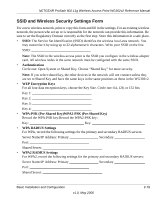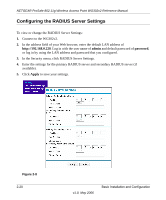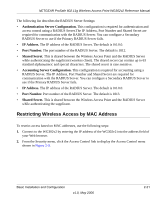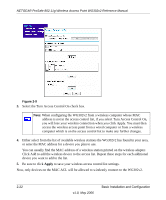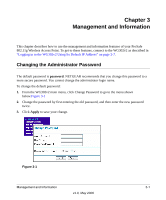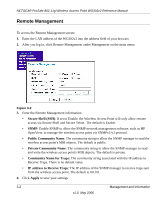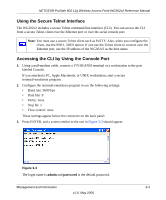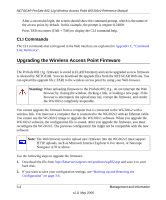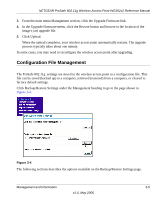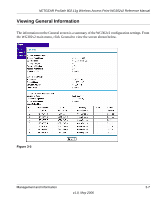Netgear WG302v2 WG302v2 Reference Manual - Page 46
Remote Management, Secure Shell SSH, Public Community Name, Community Name for Traps - mib
 |
View all Netgear WG302v2 manuals
Add to My Manuals
Save this manual to your list of manuals |
Page 46 highlights
NETGEAR ProSafe 802.11g Wireless Access Point WG302v2 Reference Manual Remote Management To access the Remote Management screen: 1. Enter the LAN address of the WG302v2 into the address field of your browser. 2. After you log in, click Remote Management under Management on the main menu . Figure 3-2 3. Enter the Remote Management information. • Secure Shell (SSH): If set to Enable, the Wireless Access Point will only allow remote access via Secure Shell and Secure Telnet. The default is Enable. • SNMP: Enable SNMP to allow the SNMP network management software, such as HP OpenView, to manage the wireless access point via SNMPv1/v2 protocol. • Public Community Name: The community string to allow the SNMP manager to read the wireless access point's MIB objects. The default is public. • Private Community Name: The community string to allow the SNMP manager to read and write the wireless access point's MIB objects. The default is private. • Community Name for Traps: The community string associated with the IP address to Receive Traps. There is no default value. • IP address to Receive Traps: The IP address of the SNMP manager to receive traps sent from the wireless access point. The default is 0.0.0.0. 4. Click Apply to save your settings. 3-2 Management and Information v1.0, May 2006