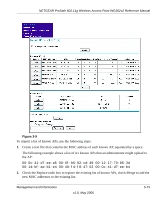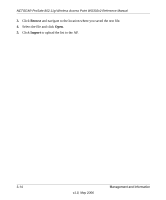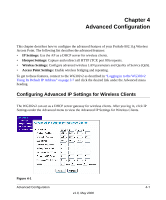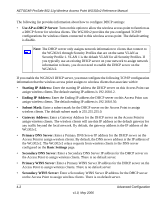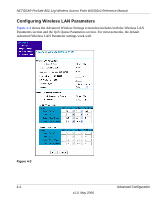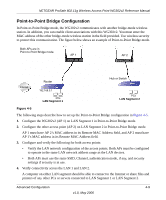Netgear WG302v2 WG302v2 Reference Manual - Page 62
Configuring Wireless LAN Parameters, Advanced Wireless LAN Parameter settings work well.
 |
View all Netgear WG302v2 manuals
Add to My Manuals
Save this manual to your list of manuals |
Page 62 highlights
NETGEAR ProSafe 802.11g Wireless Access Point WG302v2 Reference Manual Configuring Wireless LAN Parameters Figure 4-3 shows the Advanced Wireless Settings screen that includes both the Wireless LAN Parameters section and the QoS Queue Parameters section. For most networks, the default Advanced Wireless LAN Parameter settings work well. Figure 4-3 4-4 v1.0, May 2006 Advanced Configuration
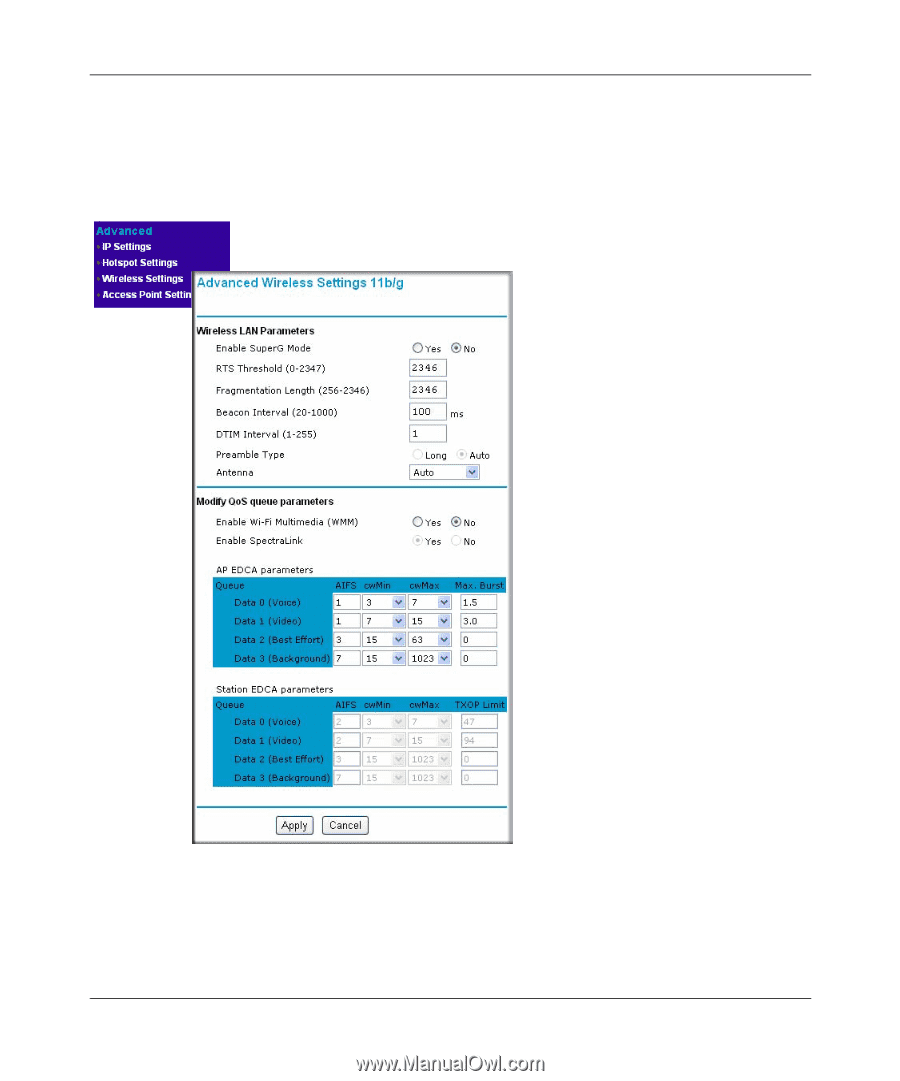
NETGEAR ProSafe 802.11g Wireless Access Point WG302v2 Reference Manual
4-4
Advanced Configuration
v1.0, May 2006
Configuring Wireless LAN Parameters
Figure 4-3
shows the Advanced Wireless Settings screen that includes both the Wireless LAN
Parameters section and the QoS Queue Parameters section. For most networks, the default
Advanced Wireless LAN Parameter settings work well.
Figure 4-3