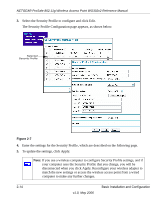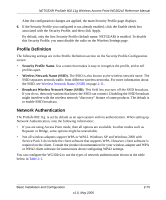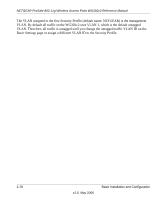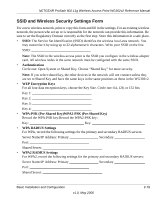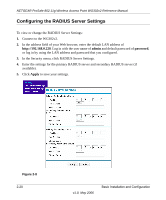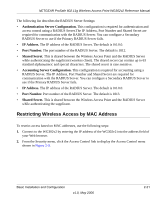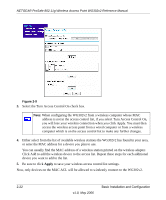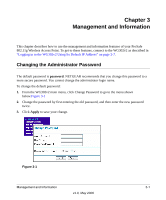Netgear WG302v2 WG302v2 Reference Manual - Page 40
VLAN. Therefore, all traffic is untagged until you change the untagged traffic VLAN ID on
 |
View all Netgear WG302v2 manuals
Add to My Manuals
Save this manual to your list of manuals |
Page 40 highlights
NETGEAR ProSafe 802.11g Wireless Access Point WG302v2 Reference Manual The VLAN assigned to the first Security Profile (default name: NETGEAR) is the management VLAN. By default all traffic on the WG302v2 uses VLAN 1, which is the default untagged VLAN. Therefore, all traffic is untagged until you change the untagged traffic VLAN ID on the Basic Settings page or assign a different VLAN ID to the Security Profile. 2-18 v1.0, May 2006 Basic Installation and Configuration

NETGEAR ProSafe 802.11g Wireless Access Point WG302v2 Reference Manual
2-18
Basic Installation and Configuration
v1.0, May 2006
The VLAN assigned to the first Security Profile (default name: NETGEAR) is the management
VLAN. By default all traffic on the WG302v2 uses VLAN 1, which is the default untagged
VLAN. Therefore, all traffic is untagged until you change the untagged traffic VLAN ID on the
Basic Settings page or assign a different VLAN ID to the Security Profile.