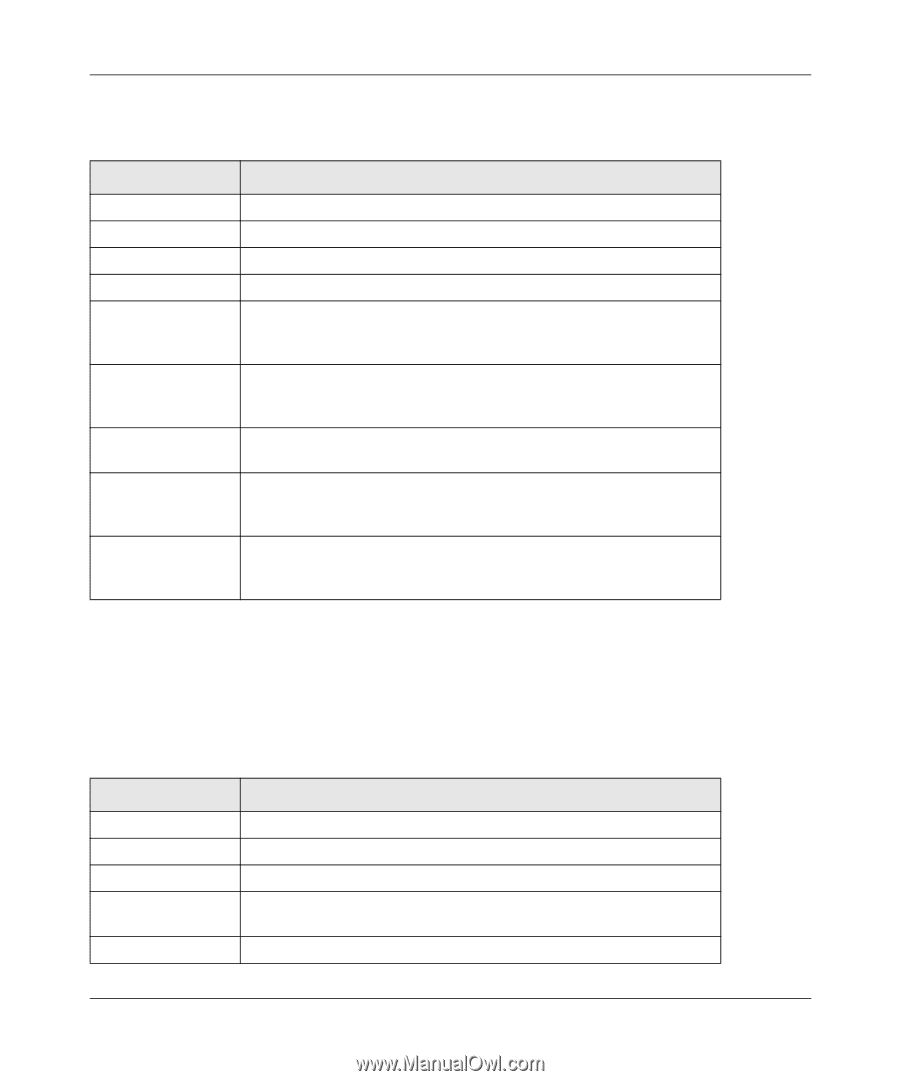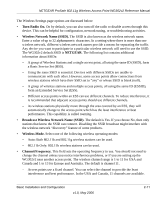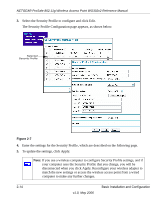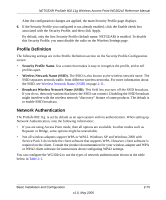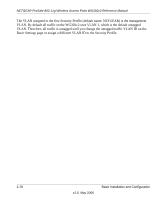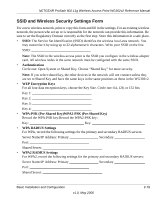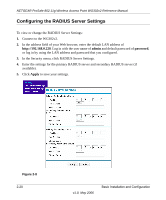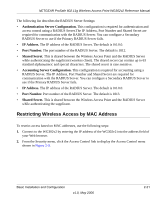Netgear WG302v2 WG302v2 Reference Manual - Page 38
Data Encryption, Table 2-1, Network Authentication Types, Data Encryption Settings
 |
View all Netgear WG302v2 manuals
Add to My Manuals
Save this manual to your list of manuals |
Page 38 highlights
NETGEAR ProSafe 802.11g Wireless Access Point WG302v2 Reference Manual . Table 2-1 Network Authentication Types Authentication Description Open System Can be used with WEP encryption or no encryption. Shared Key You must use WEP encryption and enter at least one shared key. Legacy 802.1x You must configure the RADIUS Server Settings to use this option. WPA with RADIUS You must configure the RADIUS Server Settings to use this option. WPA2 with RADIUS WPA2 is a later version of WPA. Only select this if all clients support WPA2. If selected, you must use AES encryption and configure the RADIUS Server Settings. WPA and WPA2 with This selection allows clients to use either WPA (with TKIP) or WPA2 RADIUS (with AES). If selected, you must use TKIP + AES encryption and configure the RADIUS Server Settings. WPA-PSK You must use TKIP encryption and enter the WPA passphrase (Network key). WPA2-PSK WPA2 is a later version of WPA. Only select this if all clients support WPA2. If selected, you must use AES encryption and enter the WPA passphrase (Network key). WPA-PSK and WPA2-PSK This selection allows clients to use either WPA (with TKIP) or WPA2 (with AES). If selected, you must use TKIP + AES encryption and enter the WPA passphrase (Network key). Data Encryption Select the data encryption that you want to use. The available options depend on the Network Authentication setting above (otherwise, the default is None). The Data Encryption settings are explained below: Table 2-2 Data Encryption Settings Settings None 64 bits WEP 128 bits WEP 152 bits WEP TKIP Description No encryption is used. Standard WEP encryption, using 40/64 bit encryption. Standard WEP encryption, using 104/128 bit encryption. Proprietary mode that will only work with other wireless devices that support this mode. This is the standard encryption method used with WPA. 2-16 v1.0, May 2006 Basic Installation and Configuration