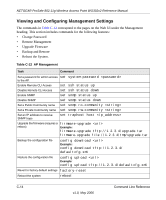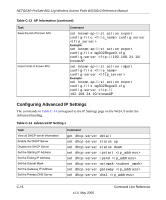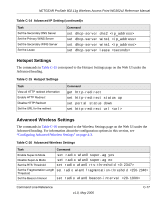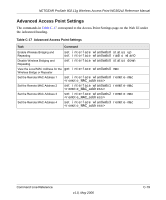Netgear WG302v2 WG302v2 Reference Manual - Page 97
Viewing and Configuring System Information, Available Wireless Station List
 |
View all Netgear WG302v2 manuals
Add to My Manuals
Save this manual to your list of manuals |
Page 97 highlights
NETGEAR ProSafe 802.11g Wireless Access Point WG302v2 Reference Manual Viewing and Configuring System Information The commands in Table C-12 correspond to the pages on the Web UI under the Information heading. This section includes commands for the following features: • Activity Log • Available Wireless Station List • Statistics • Rogue AP Detection Table C-13 AP Information Task Command View the SysLog activity log get log-entry View all SysLog server information get log detail Enable SysLog set log relay-enabled 1 Disable SysLog set log relay-enabled 0 Set the IP address of the SysLog server set log relay-host Set the port number configured in the SysLog server set log relay-port View a list of wireless stations get association detail View interface statistics get interface all ip mac ssid tx-packets tx-bytes tx-errors rx-packets rx-bytes rx-errors Turn Rogue AP Detection On set radio wlan0 ap-detection on Turn Rogue AP Detection Off set radio wlan0 ap-detection off View a list of unknown APs get unknown-ap View a list of known APs get known-ap-config Add an AP to the Known AP list add known-ap-config Delete an AP from the Known AP list remove known-ap-config Delete all APs from the Known AP list remove known-ap-config all Command Line Reference v1.0, May 2006 C-15