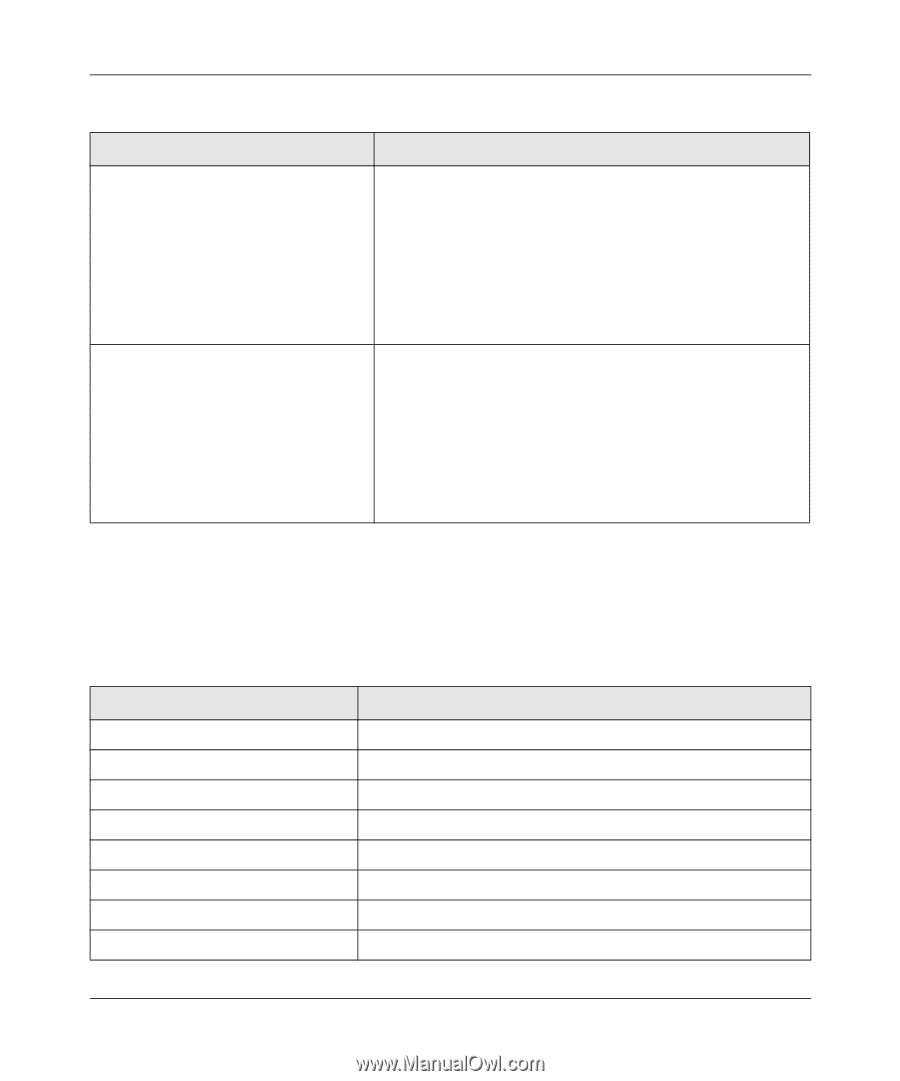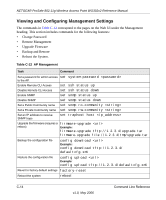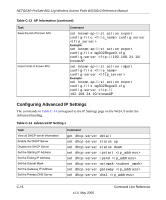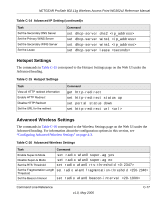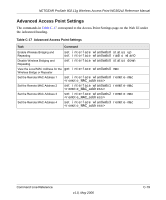Netgear WG302v2 WG302v2 Reference Manual - Page 98
Configuring Advanced IP Settings, Table C-14, Advanced IP Setting s, AP Information continued
 |
View all Netgear WG302v2 manuals
Add to My Manuals
Save this manual to your list of manuals |
Page 98 highlights
NETGEAR ProSafe 802.11g Wireless Access Point WG302v2 Reference Manual Table C-13 AP Information (continued) Task Save the list of Known APs Import a list of known APs Command set known-ap-list action export config-file config-server Example: set known-ap-list action export config-file wg302Rogue3.cfg config-server tftp://192.168.24.10/ knownAP set known-ap-list action import config-file config-server Example: set known-ap-list action export config-file wg302Rogue3.cfg config-server tftp:// 192.168.24.10/knownAP Configuring Advanced IP Settings The commands in Table C-14 correspond to the IP Settings page on the Web UI under the Advanced heading. Table C-14 Advanced IP Setting s Task View all DHCP server information Enable the DHCP Server Disable the DHCP Server Set the Starting IP Address Set the Ending IP Address Set the Subnet Mask Set the Gateway IP Address Set the Primary DNS Server Command get dhcp-server detail set dhcp-server status up set dhcp-server status down set dhcp-server ipstart set dhcp-server ipend set dhcp-server netmask set dhcp-server gateway set dhcp-server dns1 C-16 v1.0, May 2006 Command Line Reference