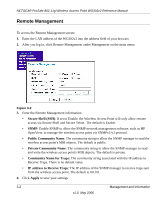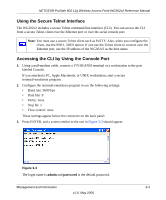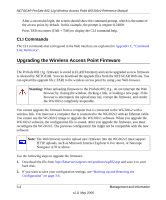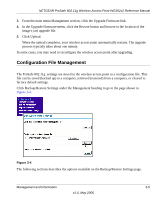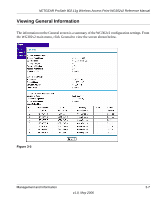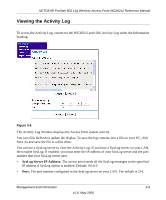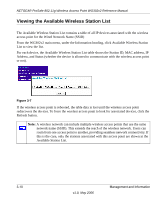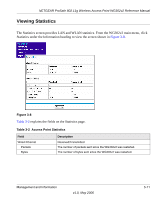Netgear WG302v2 WG302v2 Reference Manual - Page 51
Viewing General Information, the WG302v2 main menu, click General to view the screen shown below.
 |
View all Netgear WG302v2 manuals
Add to My Manuals
Save this manual to your list of manuals |
Page 51 highlights
NETGEAR ProSafe 802.11g Wireless Access Point WG302v2 Reference Manual Viewing General Information The information on the General screen is a summary of the WG302v2 configuration settings. From the WG302v2 main menu, click General to view the screen shown below. Figure 3-5 Management and Information 3-7 v1.0, May 2006
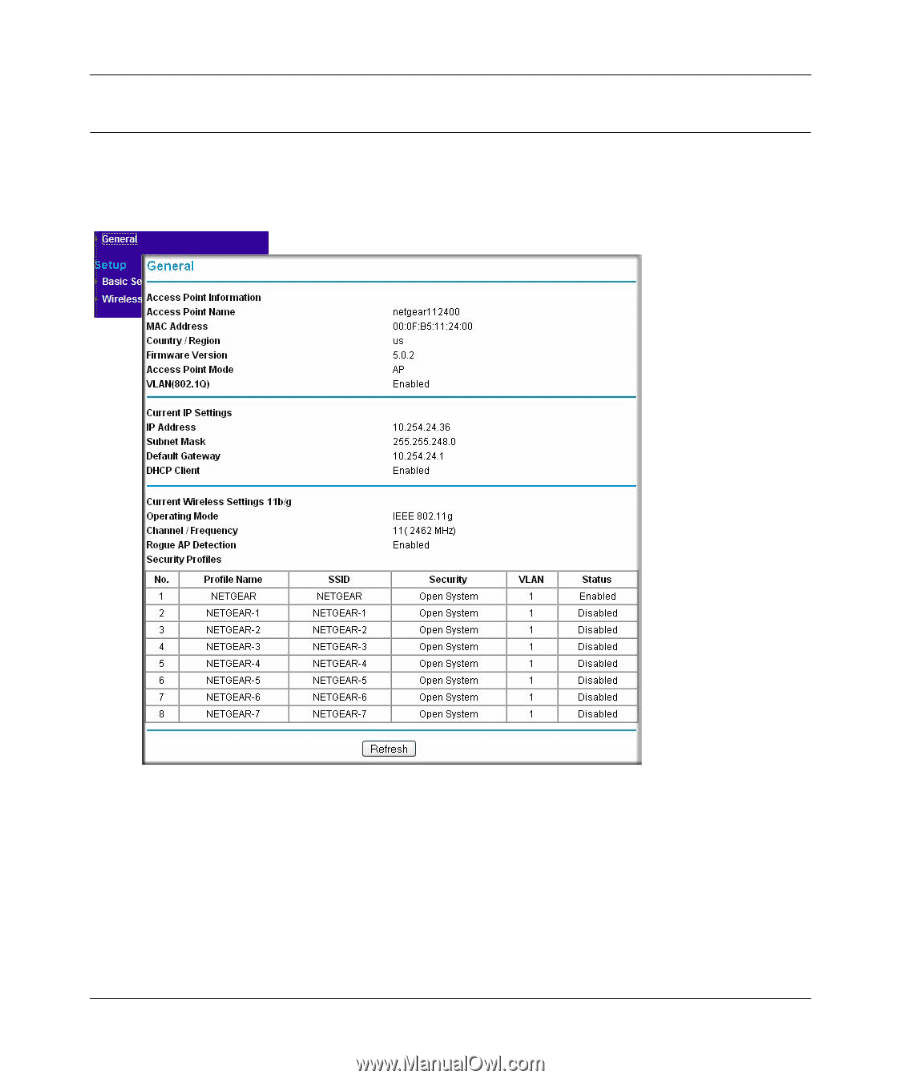
NETGEAR ProSafe 802.11g Wireless Access Point WG302v2 Reference Manual
Management and Information
3-7
v1.0, May 2006
Viewing General Information
The information on the General screen is a summary of the WG302v2 configuration settings. From
the WG302v2 main menu, click General to view the screen shown below.
Figure 3-5