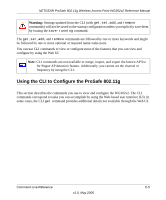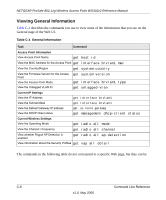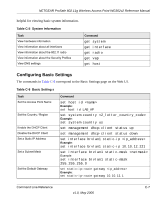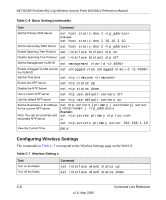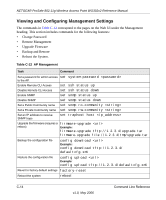Netgear WG302v2 WG302v2 Reference Manual - Page 92
Table C-9, Security Profile Settings, on radio wlan0. To con other security profiles, use
 |
View all Netgear WG302v2 manuals
Add to My Manuals
Save this manual to your list of manuals |
Page 92 highlights
NETGEAR ProSafe 802.11g Wireless Access Point WG302v2 Reference Manual The commands in Table C-9 correspond to the Security Profile Settings page on the Web UI. The commands in this table show how to configure Security Profile 1, which is the default profile and has a default profile name of NETGEAR. Note: The commands in Table C-9 configure the default security profile, which is vap0 on radio wlan0. To configure other security profiles, use vapx, where x is the VAP ID associated with the security profile. Table C-9 Security Profile Settings Task Enable a security profile Disable a security profile Set the security profile name Set the SSID of the security profile Broadcast wireless network name. Do not broadcast wireless network name. Set Network Authentication to Open System Set Network Authentication to Shared Key Set the Data Encryption to 64-bit WEP Set the Data Encryption to 128-bit WEP Set the Key Type to ASCII Set the Data Encryption to 152-bit WEP Set the Key Type to Hex: Command set vap vap0 with radio wlan0 status up set vap vap0 with radio wlan0 status down set vap vap0 with radio wlan0 profile set interface wlan0vap0 ssid set bss wlan0bssvap0 ignore-broadcast-ssid off set bss wlan0bssvap0 ignore-broadcast-ssid on set interface wlan0 security plain-text set interface wlan0 security static-wep set interface wlan0vap0 wep-key-length 40 set interface wlan0vap0 wep-key-length 104 set interface wlan0vap0 wep-key-ascii yes set interface wlan0vap0 wep-key-length 128 set interface wlan0vap0 wep-key-ascii no C-10 v1.0, May 2006 Command Line Reference