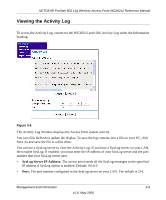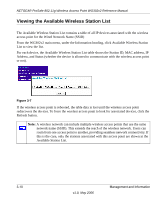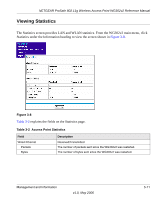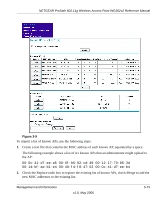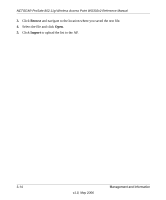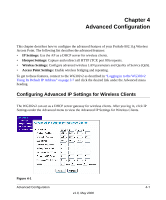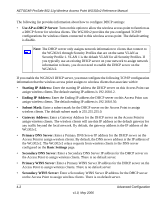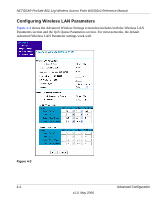Netgear WG302v2 WG302v2 Reference Manual - Page 57
The following example shows a list of six known APs that an administrator might upload
 |
View all Netgear WG302v2 manuals
Add to My Manuals
Save this manual to your list of manuals |
Page 57 highlights
NETGEAR ProSafe 802.11g Wireless Access Point WG302v2 Reference Manual Figure 3-9 To import a list of known APs, use the following steps: 1. Create a text file that contains the MAC address of each known AP, separated by a space. The following example shows a list of six known APs that an administrator might upload to the AP: 00:0c:41:d7:ee:a5 00:0f:b5:92:cd:49 00:12:17:70:85:3d 00:14:bf:ae:b1:e4 00:40:f4:f8:47:03 00:0c:41:d7:ee:b4 2. Check the Replace radio box to replace the existing list of known APs, check Merge to add the new MAC addresses to the existing list. Management and Information v1.0, May 2006 3-13
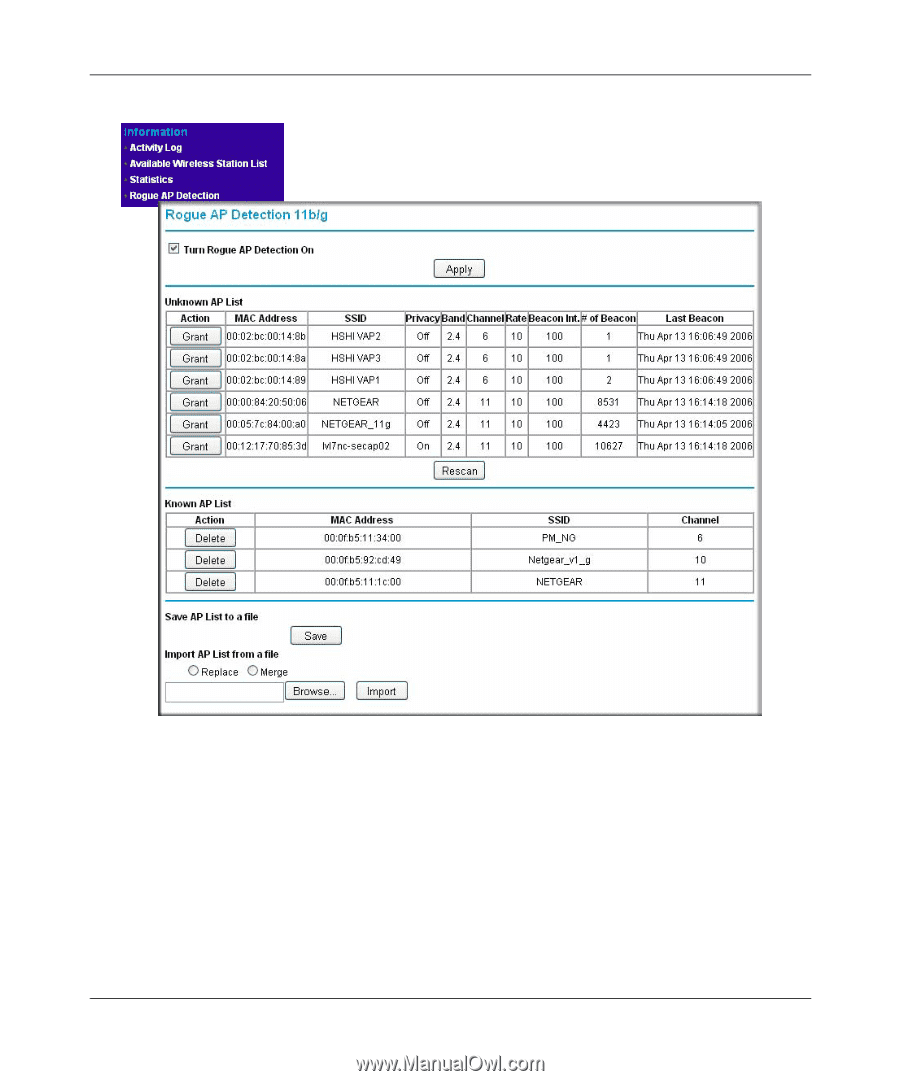
NETGEAR ProSafe 802.11g Wireless Access Point WG302v2 Reference Manual
Management and Information
3-13
v1.0, May 2006
To import a list of known APs, use the following steps:
1.
Create a text file that contains the MAC address of each known AP, separated by a space.
The following example shows a list of six known APs that an administrator might upload to
the AP:
00:0c:41:d7:ee:a5 00:0f:b5:92:cd:49 00:12:17:70:85:3d
00:14:bf:ae:b1:e4 00:40:f4:f8:47:03 00:0c:41:d7:ee:b4
2.
Check the Replace radio box to replace the existing list of known APs, check Merge to add the
new MAC addresses to the existing list.
Figure 3-9