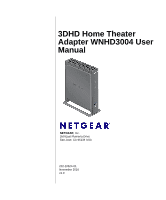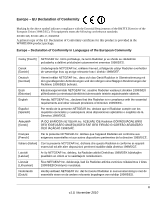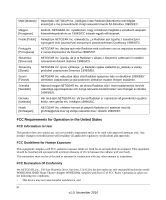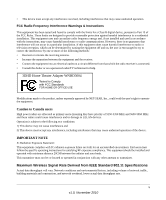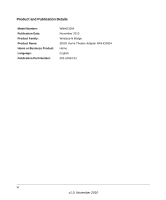Netgear WNHD3004 WNHD3004 User Manual
Netgear WNHD3004 - High Performance Wireless-N HD Home Theatre Adapter Manual
 |
View all Netgear WNHD3004 manuals
Add to My Manuals
Save this manual to your list of manuals |
Netgear WNHD3004 manual content summary:
- Netgear WNHD3004 | WNHD3004 User Manual - Page 1
3DHD Home Theater Adapter WNHD3004 User Manual NETGEAR, Inc. 350 East Plumeria Drive San Jose, CA 95134 USA 202-10624-01 November 2010 v1.0 - Netgear WNHD3004 | WNHD3004 User Manual - Page 2
of this equipment on the market and has been granted the right to test the series for compliance with the regulations. Bestätigung des Herstellers/Importeurs Es wird hiermit bestätigt, daß das 3DHD Home Theater Adapter WNHD3004 gemäß der im BMPT-AmtsblVfg 243/ 1991 und Vfg 46/1992 aufgeführten - Netgear WNHD3004 | WNHD3004 User Manual - Page 3
copy of the EU Declaration of Conformity certificate for this product is provided in the WNHD3004 product package. Europe - Declaration of Conformity in Languages of the European Community Cesky [Czech] NETGEAR Inc. tímto prohlašuje, že tento Radiolan je ve shode se základními požadavky a dal - Netgear WNHD3004 | WNHD3004 User Manual - Page 4
to User This product does not contain any user serviceable components . This equipment should be installed and operated with minimum distance NETGEAR, Inc., 350 East Plumeria Drive, San Jose, CA 95134, declare under our sole responsibility that the model WNHD3004 3DHD Home Theater Adapter WNHD3004 - Netgear WNHD3004 | WNHD3004 User Manual - Page 5
/TV technician for help. 3DHD Home Theater Adapter WNHD3004 Tested to Comply with FCC Standards FOR HOME OR OFFICE USE Modifications made to the product, unless expressly approved by NETGEAR, Inc., could void the user's right to operate the equipment. Caution to Canada users High power radars are - Netgear WNHD3004 | WNHD3004 User Manual - Page 6
Product and Publication Details Model Number: Publication Date: Product Family: Product Name: Home or Business Product: Language: Publication Part Number: WNHD3004 November 2010 Wireless-N Bridge 3DHD Home Theater Adapter WNHD3004 Home English 202-10624-01 vi v1.0, November 2010 - Netgear WNHD3004 | WNHD3004 User Manual - Page 7
Your New home theater adapter 1-1 Product Label ...1-2 LED Description ...1-2 Back Panel Connectors, Buttons, and Switches 1-3 Positioning Your Unit ...1-4 Chapter 2 Setting Up Your Wireless Network What If Some of My Devices Don't Support WPS 2-1 Access Point Mode WPS Setup 2-2 WPS Push Button - Netgear WNHD3004 | WNHD3004 User Manual - Page 8
3DHD Home Theater Adapter WNHD3004 User Manual Using Push 'N' Connect (Wi-Fi Protected Setup 4-7 Push Button Configuration 4-8 Enabling a Wireless Client 4-9 Connecting Additional Wireless Client Devices after WPS Setup 4-10 Restricting Wireless Access by MAC Address 4-10 Changing the - Netgear WNHD3004 | WNHD3004 User Manual - Page 9
to the router's configuration GUI, find the DHCP IP addesses for both the AP and STA devices, and then connect to their GUIs by browsing to their IP addresses. Unpacking Your New home theater adapter Your product package should contain the following items: • Installation Guide • WNHD3004 unit • AC - Netgear WNHD3004 | WNHD3004 User Manual - Page 10
3DHD Home Theater Adapter WNHD3004 User Manual Product Label The product label for the 3DHD Wireless Home Theater Adapter looks like this: Figure 1 LED Description The lights on the front panel indicate the operating status of the bridge. Power LED Flashing Green (Fast The unit is rebooting. - Netgear WNHD3004 | WNHD3004 User Manual - Page 11
3DHD Home Theater Adapter WNHD3004 User Manual Back Panel Connectors, Buttons, and Switches This illustration identifies the connectors and switches on the back of the unit. Power Connector On/Off Button Factory Reset Figure 1-2 Ethernet Ports Table 1-1. Connectors and Buttons Connector or - Netgear WNHD3004 | WNHD3004 User Manual - Page 12
3DHD Home Theater Adapter WNHD3004 User Manual Positioning Your Unit The operating distance or range of your wireless connection can vary significantly depending on the physical placement of your unit. For example, the thickness and number of walls the wireless signal must pass through might limit - Netgear WNHD3004 | WNHD3004 User Manual - Page 13
set up your home theater adapter using WPS (Wi-Fi Protected Setup). WPS is a standard for easy and secure setup of wireless home networks, created by the Wi-Fi Alliance and launched in January 2007. For more information on WPS, go to http://www.wi-fi.org/wifi-protected-setup. This chapter provides - Netgear WNHD3004 | WNHD3004 User Manual - Page 14
3DHD Home Theater Adapter WNHD3004 User Manual Access Point Mode WPS Setup These instructions will guide you through connecting the WNHD3004 to a router. Then, you will connect wirelessly using WPS technology. Internet Router/gateway WNHD3004 Access Point Laptop with adapter like the NETGEAR - Netgear WNHD3004 | WNHD3004 User Manual - Page 15
3DHD Home Theater Adapter WNHD3004 User Manual WPS Push Button Client Setup 1. On the WNHD3004, press the NETGEAR Push 'N' Connect WPS push button. Figure 2-2 The WPS button will blink for no more than 2 minutes. Setting Up Your Wireless Network 2-3 v1.0, November 2010 - Netgear WNHD3004 | WNHD3004 User Manual - Page 16
3DHD Home Theater Adapter WNHD3004 User Manual 2. Within 2 minutes, activate the WPS push button feature on the other WNHD3004 units or on your wireless client computer. For example, using the NETGEAR WNDA3100 USB Adapter, within the 2-minute period, push the picture of this button that the Smart - Netgear WNHD3004 | WNHD3004 User Manual - Page 17
cable. 3. To complete installation, connect power adapters to the Wireless-N Bridge(s). Allow a few minutes for your devices to connect to the Internet. Adding an Additional WNHD3004 to Your Network Later Home theater adapters, if purchased as a kit, are pre-configured to securely connect to each - Netgear WNHD3004 | WNHD3004 User Manual - Page 18
3DHD Home Theater Adapter WNHD3004 User Manual 2. Connect the power adapter. The power light should blink in green. Figure 2-5 3. On the new WNHD3004, press the WPS button; its WPS light will blink.Within 2 minutes, press the WPS button on the existing Wireless-N Bridge which is operating in AP mode - Netgear WNHD3004 | WNHD3004 User Manual - Page 19
3DHD Home Theater Adapter WNHD3004 User Manual Connecting Other Devices to a WNHD3004 There are four ways you can connect other devices to the access point: • For wireless devices that support the WPS automated method, repeat the steps above for the WPS setup method. WPS will automatically transfer - Netgear WNHD3004 | WNHD3004 User Manual - Page 20
3DHD Home Theater Adapter WNHD3004 User Manual 2-8 Setting Up Your Wireless Network v1.0, November 2010 - Netgear WNHD3004 | WNHD3004 User Manual - Page 21
This chapter describes how to connect to your WNHD3004 and keep its firmware up to date. You can use the web-based GUI to manage your WNHD3004. This chapter includes: • "Connecting to Your WNHD3004" • "Using Firmware Update" on page 3-2 Connecting to Your WNHD3004 You can use a web browser to log in - Netgear WNHD3004 | WNHD3004 User Manual - Page 22
3DHD Home Theater Adapter WNHD3004 User Manual By default, the WNHD3004 in AP mode has a default IP address of 192.168.1 240, and the WNHD3004 in Bridge mode has a default IP address of 192.168.1 241. When the AP is connected to a router, both the AP and the Bridge receive dynamic IP addresses from - Netgear WNHD3004 | WNHD3004 User Manual - Page 23
3DHD Home Theater Adapter WNHD3004 User Manual Figure 3-2 3. To download and install a newer version, click Yes. The update feature automatically installs the most recent firmware. Warning: Do not turn off the home theater adapter, shut down the computer, or do anything else to the home theater - Netgear WNHD3004 | WNHD3004 User Manual - Page 24
3DHD Home Theater Adapter WNHD3004 User Manual 3-4 Connecting to the WNHD3004 v1.0, November 2010 - Netgear WNHD3004 | WNHD3004 User Manual - Page 25
Protected Setup)" on page 4-7 • "Restricting Wireless Access by MAC Address" on page 4-10 • "Changing the Administrator Password" on page 4-12 Choosing Appropriate Wireless Security By default, the WNHD3004 bridges in the same package are pre-configured with wireless security with a unique network - Netgear WNHD3004 | WNHD3004 User Manual - Page 26
3DHD Home Theater Adapter WNHD3004 User Manual Wireless data security options Range: up to 500 foot radius 1) Open system: easy but no security 2) MAC access list: no data security WNHD3004 on wireless security methods, "Wireless Networking Basics" in Appendix B. Table 4-1. Wireless Security - Netgear WNHD3004 | WNHD3004 User Manual - Page 27
3DHD Home Theater Adapter WNHD3004 User Manual Table 4-2. Other Features That Enhance Security Security Type Description Turn off the broadcast of the If you disable the broadcast of the SSID, only devices that know the wireless network name SSID. correct SSID can connect. This nullifies the - Netgear WNHD3004 | WNHD3004 User Manual - Page 28
3DHD Home Theater Adapter WNHD3004 User Manual Figure 4-2 The available settings in this screen are: • Name (SSID). Enter a value of up to 32 alphanumeric characters. When more than one wireless network is active, different wireless network names provide a way to separate the traffic. For a - Netgear WNHD3004 | WNHD3004 User Manual - Page 29
3DHD Home Theater Adapter WNHD3004 User Manual Viewing Network Settings This section describes the network settings that you can view in the Network Settings screen, which you access under Basic in the main menu. 1. Log in to the unit. 2. Select Network Settings under Basic in the main menu. On - Netgear WNHD3004 | WNHD3004 User Manual - Page 30
3DHD Home Theater Adapter WNHD3004 User Manual • Enable (or disable) DNS resolution for www.mywifiext.net and www.mywifiext.com. When turned on (by default), a user can plug a PC to one of the four Ethernet ports on WNHD3004 and can access its web GUI through http://www.mywifiext.net or http:// www. - Netgear WNHD3004 | WNHD3004 User Manual - Page 31
3DHD Home Theater Adapter WNHD3004 User Manual The available settings in this screen are: • Enable SSID Broadcast. If this check box is selected, the wireless access point will broadcast its name (SSID) to all wireless stations. Stations will be able to see this SSID for connections to this Access - Netgear WNHD3004 | WNHD3004 User Manual - Page 32
3DHD Home Theater Adapter WNHD3004 User Manual Push Button Configuration There are two methods to enable a wireless client to join a network using a push button on the router: using the physical push button or using the software button in the Add WPS Client screen. Using the Physical Push Button - Netgear WNHD3004 | WNHD3004 User Manual - Page 33
home theater adapter. Enabling a Wireless Client You can enable a wireless client to join a network using the wireless client's security PIN. To do this: 1. Log in to the WNHD3004. 2. Select Add WPS Client in the main menu, and click Next. 3. Select the PIN Number setup method. 4. On the wireless - Netgear WNHD3004 | WNHD3004 User Manual - Page 34
manually enter your security settings. To connect non-WPS-enabled and WPS-enabled clients to the home theater adapter, find the default security key on the Access Point web GUI, and configure the client for WPA2 using this key. Restricting Wireless Access by MAC Address When a Wireless Card Access - Netgear WNHD3004 | WNHD3004 User Manual - Page 35
3DHD Home Theater Adapter WNHD3004 User Manual To restrict access based on MAC addresses: 1. Select MAC Address Filter under Advanced in the main menu, and select the option to turn MAC Address Filtering ON. 2. The Add MAC Filtering Rule screen opens and displays a list of currently active wireless - Netgear WNHD3004 | WNHD3004 User Manual - Page 36
3DHD Home Theater Adapter WNHD3004 User Manual Changing the Administrator Password The default password for the router's Web Configuration Manager is password. Tip: Before changing the device password, back up your configuration settings with the default password of password. If you save the - Netgear WNHD3004 | WNHD3004 User Manual - Page 37
3DHD Home Theater Adapter WNHD3004, including LAN, WAN, and routing settings. It contains the following sections: • "Using the Network Settings Options" on page 5-1 • "Optimizing Wireless Performance" on page 5-3 Using the Network Settings Options Use the Network Settings screen to configure LAN IP - Netgear WNHD3004 | WNHD3004 User Manual - Page 38
3DHD Home Theater Adapter WNHD3004 User Manual . Figure 5-1 Configuring the Access Point Parameters The Access Point Settings are: • Access Point IP Address. The LAN IP address of the WNHD3004. • IP Subnet Mask. The LAN subnet mask of the router. Combined with the IP address, the IP subnet mask - Netgear WNHD3004 | WNHD3004 User Manual - Page 39
Home Theater Adapter WNHD3004 User Manual Using the DHCP Server Warning: If two DHCP servers in a network are configured to give out conflicting addresses, the network will crash an none of the devices on the network will be able to use it until one of the DHCP servers is removed from the network - Netgear WNHD3004 | WNHD3004 User Manual - Page 40
3DHD Home Theater Adapter WNHD3004 User Manual • Identify critical wireless links. If your network has several wireless devices, decide which wireless devices need the highest data rate, and locate the router near them. Many wireless products have automatic data-rate fallback, which allows increased - Netgear WNHD3004 | WNHD3004 User Manual - Page 41
Chapter 6 Using Network Management Tools This chapter describes how to use the maintenance features of your 3DHD Home Theater Adapter WNHD3004. You can access these features by selecting the items under Maintenance in the main menu of the browser interface. This chapter includes the following - Netgear WNHD3004 | WNHD3004 User Manual - Page 42
3DHD Home Theater Adapter WNHD3004 User Manual Figure 6-1 6-2 Using Network Management Tools v1.0, November 2010 - Netgear WNHD3004 | WNHD3004 User Manual - Page 43
Home Theater Adapter WNHD3004 User Manual Table 6-1 describes the Device Info status fields. Table 6-1. Device Info Status Fields Field General Time System up time Firmware Version LAN Connection Type MAC Address IP Address IP Subnet Mask Default Gateway Primary DNS Server DHCP Server Wireless - Netgear WNHD3004 | WNHD3004 User Manual - Page 44
3DHD Home Theater Adapter WNHD3004 User Manual Table 6-1. Device Info Status Fields (continued) Field IP Address Name (if any) MAC Refreshbutton Description IP address of the displayed device. Name of the displayed device. MAC address of the displayed device. Updates the list of associated LAN - Netgear WNHD3004 | WNHD3004 User Manual - Page 45
3DHD Home Theater Adapter WNHD3004 User Manual • Click Logs to display log information. Figure 6-3 Table 6-2 describes the Logs screen, which contains entries for events like NTP server contact and wireless client association. Table 6-2. Logs Item Log Options What to view View Levels Log Details - Netgear WNHD3004 | WNHD3004 User Manual - Page 46
3DHD Home Theater Adapter WNHD3004 User Manual • Click Statistics to display traffic statistics. Figure 6-4 Table 6-3 describes the traffic statistics. Table 6-3. dropped. The number of packets received with errors on the Ethernet ports. 6-6 Using Network Management Tools v1.0, November 2010 - Netgear WNHD3004 | WNHD3004 User Manual - Page 47
3DHD Home Theater Adapter WNHD3004 User Manual Table 6-3. Traffic Statistics Item Wireless Statistics Sent TxPkts Dropped Received RxPkts Dropped Errors Description The time elapsed since the router was last restarted. The number of wireless packets sent. The number of transmitted wireless - Netgear WNHD3004 | WNHD3004 User Manual - Page 48
the Default Configuration and Password" on page 7-3). Upgrading the Software The software (also called firmware) of the home theater adapter is stored in flash memory, and can be upgraded as NETGEAR releases new software. Your unit can download and install the new software. 6-8 Using Network - Netgear WNHD3004 | WNHD3004 User Manual - Page 49
3DHD Home Theater Adapter WNHD3004 User Manual A screen is provided for upgrading the router. From the main menu of the browser interface, under Tools, select Firmware to display the Firmware Upgrade screen. Figure 6-5 From this screen, you can check for new software versions by clicking the Check - Netgear WNHD3004 | WNHD3004 User Manual - Page 50
3DHD Home Theater Adapter WNHD3004 User Manual To automatically upgrade to the new software, click Yes to allow the router to download and install the new software file from NETGEAR. Warning: When uploading software to the home theater adapter, do not interrupt the Web browser by closing the window, - Netgear WNHD3004 | WNHD3004 User Manual - Page 51
This chapter provides information about troubleshooting your 3DHD Home Theater Adapter WNHD3004. After each problem description, instructions are provided to help you diagnose and solve the problem. As a first step, please review the Quick Tips. Tip: NETGEAR provides helpful articles, documentation - Netgear WNHD3004 | WNHD3004 User Manual - Page 52
3DHD Home Theater Adapter WNHD3004 User Manual Make sure that the Ethernet cables are securely plugged in. • The Internet status light on the wireless range extender is on if the Ethernet cable connecting the wireless range extender and the network is plugged in securely and the WNHD3004 is turned - Netgear WNHD3004 | WNHD3004 User Manual - Page 53
3DHD Home Theater Adapter WNHD3004 User Manual Troubleshooting the Web Configuration Interface If you are unable to access the router's Web Configuration Interface from a computer on your local network, check the following: • If you are connecting from a wireless computer, try connecting from a - Netgear WNHD3004 | WNHD3004 User Manual - Page 54
3DHD Home Theater Adapter WNHD3004 User Manual To restore the factory default configuration settings when you do not know the administration password or IP address, you must use the restore settings button on the rear panel of the router. 1. Press and hold the restore settings button for 10 seconds. - Netgear WNHD3004 | WNHD3004 User Manual - Page 55
for the 3DHD Home Theater Adapter WNHD3004. Table A-1. home theater adapter Default Configuration Settings Feature Login Login URL Default Setting http://IP_of_unit Login Name admin Login Password (case-sensitive) printed password on product label Local Network Default LAN IP address (when - Netgear WNHD3004 | WNHD3004 User Manual - Page 56
3DHD Home Theater Adapter WNHD3004 User Manual Table A-1. home theater adapter Default Configuration Settings Feature Default Setting Wireless SSID WNHD3004 Security WPA/WPA2 -PSK Broadcast SSID Transmission Speed Enabled Autoa Country/Region United States or Europe depending on wireless - Netgear WNHD3004 | WNHD3004 User Manual - Page 57
Adapter WNHD3004 User Manual Restoring the Default User Name and Password You can restore the factory default configuration settings to reset the home theater adapter's user name to admin, the password to password, and the IP address to 192.168.1.240 (for AP mode) or 192.168.1.241 (for Bridge - Netgear WNHD3004 | WNHD3004 User Manual - Page 58
3DHD Home Theater Adapter WNHD3004 User Manual A-4 Technical Specifications v1.0, November 2010 - Netgear WNHD3004 | WNHD3004 User Manual - Page 59
a more complete understanding of the technologies used in your NETGEAR product. Document TCP/IP Networking Basics Wireless Networking Basics Preparing Your Network Virtual Private Networking Basics Glossary Link http://documentation.netgear.com/reference/enu/tcpip/index.htm http://documentation - Netgear WNHD3004 | WNHD3004 User Manual - Page 60
3DHD Home Theater Adapter WNHD3004 User Manual B-2 Related Documents v1.0, November 2010 - Netgear WNHD3004 | WNHD3004 User Manual - Page 61
Index A access restricting by MAC address 4-10 access control turning on 4-11 adding wireless clients 4-7, 4-10 administrator password, changing 4-12 advanced wireless settings 4-6 autogenerated IP addresses 7-3 automatic logout 3-2 B backing up configuration file 6-7 basic settings 4-3 C cables, - Netgear WNHD3004 | WNHD3004 User Manual - Page 62
3DHD Home Theater Adapter WNHD3004 User Manual L LAN IP setup 5-1 logout, automatic 3-2 M MAC addresses current 6-3 restricting access by 4-10 mixed mode encryption 4-2 mode, communication 6-3 O optimizing performance 5-3 P passphrases 4-6 password A-3 changing 4-12 restoring 7-3 performance, - Netgear WNHD3004 | WNHD3004 User Manual - Page 63
3DHD Home Theater Adapter WNHD3004 User Manual wireless mode 4-4 wireless network name 4-4 wireless port settings 6-3 wireless radio 4-7, 6-3 wireless security options 4-4 wireless security, setting up 4-1 wireless settings advanced 4-6 basic 4-3 WPA2-PSK encryption 4-2, 4-6 WPA-PSK + WPA2-PSK - Netgear WNHD3004 | WNHD3004 User Manual - Page 64
3DHD Home Theater Adapter WNHD3004 User Manual Index-4 v1.0, November 2010
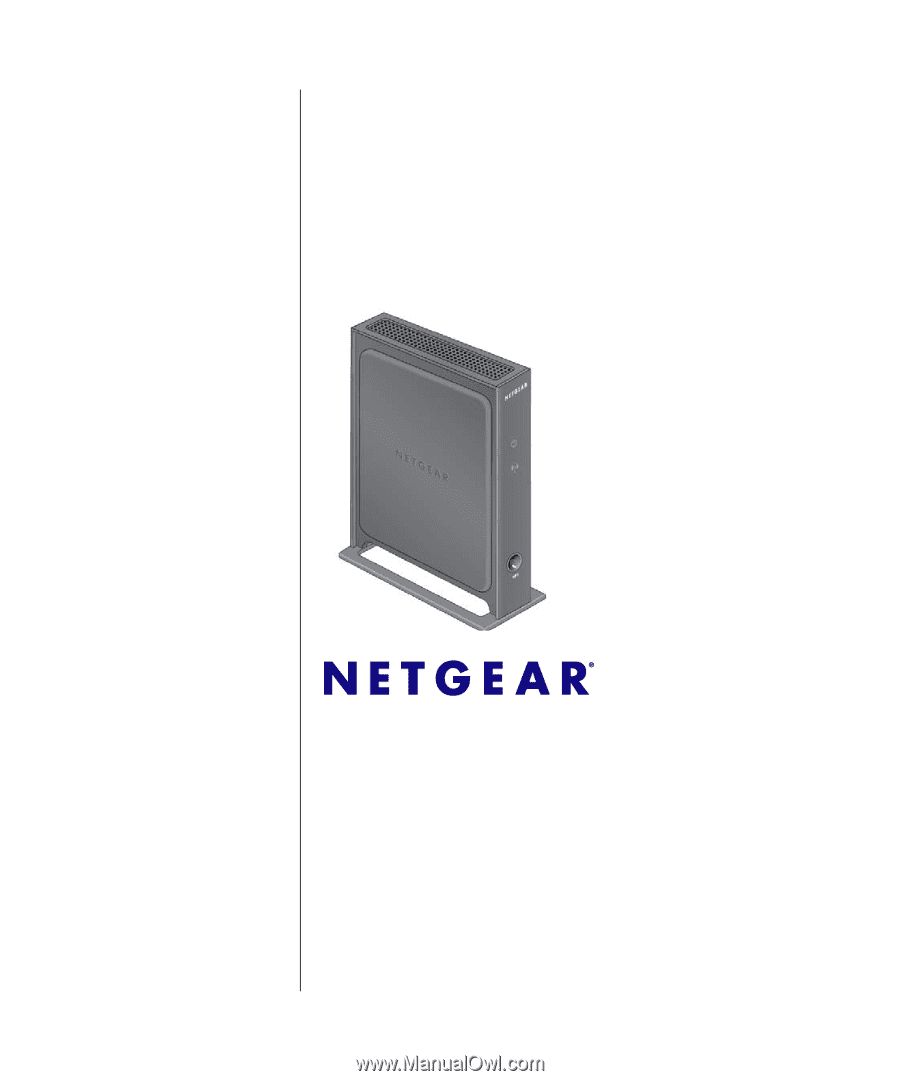
202-10624-01
November 2010
v1.0
NETGEAR
, Inc.
350 East Plumeria Drive
San Jose, CA 95134 USA
3DHD Home Theater
Adapter WNHD3004 User
Manual