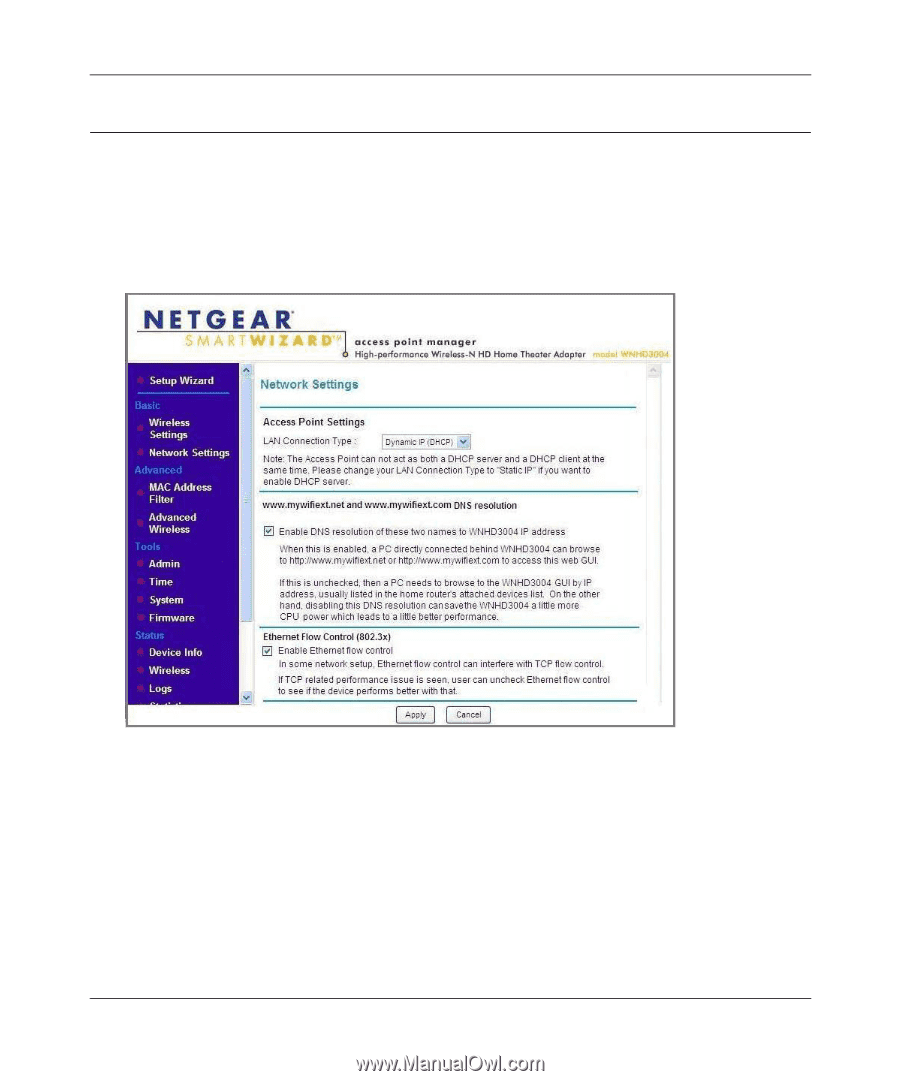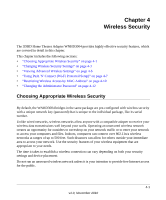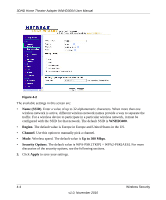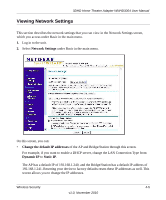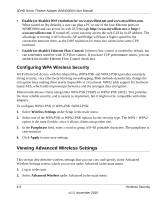Netgear WNHD3004 WNHD3004 User Manual - Page 29
Viewing Network Settings, Network Settings, Change the default IP addresses, Dynamic IP, Static IP - reset
 |
View all Netgear WNHD3004 manuals
Add to My Manuals
Save this manual to your list of manuals |
Page 29 highlights
3DHD Home Theater Adapter WNHD3004 User Manual Viewing Network Settings This section describes the network settings that you can view in the Network Settings screen, which you access under Basic in the main menu. 1. Log in to the unit. 2. Select Network Settings under Basic in the main menu. On this screen, you can: • Change the default IP addresses of the AP and Bridge/Station through this screen. For example, if you want to enable a DHCP server, change the LAN Connection Type from Dynamic IP to Static IP. The AP has a default IP of 192.168.1.240, and the Bridge/Station has a default IP address of 192.168.1.241. Resetting your device to factory defaults resets these IP addresses as well. This screen allows you to change the IP addresses. Wireless Security 4-5 v1.0, November 2010