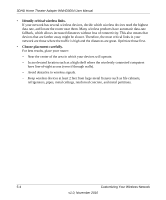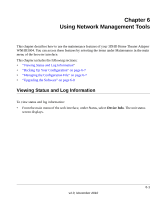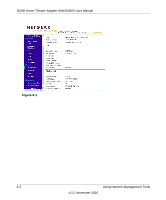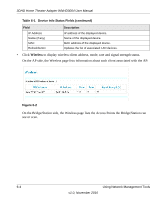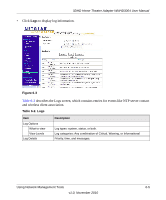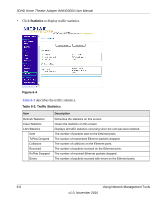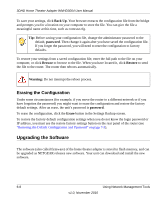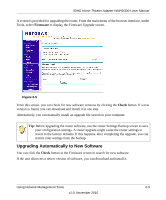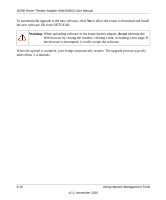Netgear WNHD3004 WNHD3004 User Manual - Page 45
Table 6-2. Logs, Click, to display log information., describes the Logs screen
 |
View all Netgear WNHD3004 manuals
Add to My Manuals
Save this manual to your list of manuals |
Page 45 highlights
3DHD Home Theater Adapter WNHD3004 User Manual • Click Logs to display log information. Figure 6-3 Table 6-2 describes the Logs screen, which contains entries for events like NTP server contact and wireless client association. Table 6-2. Logs Item Log Options What to view View Levels Log Details Description Log types: system, status, or both. Log categories: Any combination of Critical, Warning, or Informational Priority, time, and messages. Using Network Management Tools 6-5 v1.0, November 2010
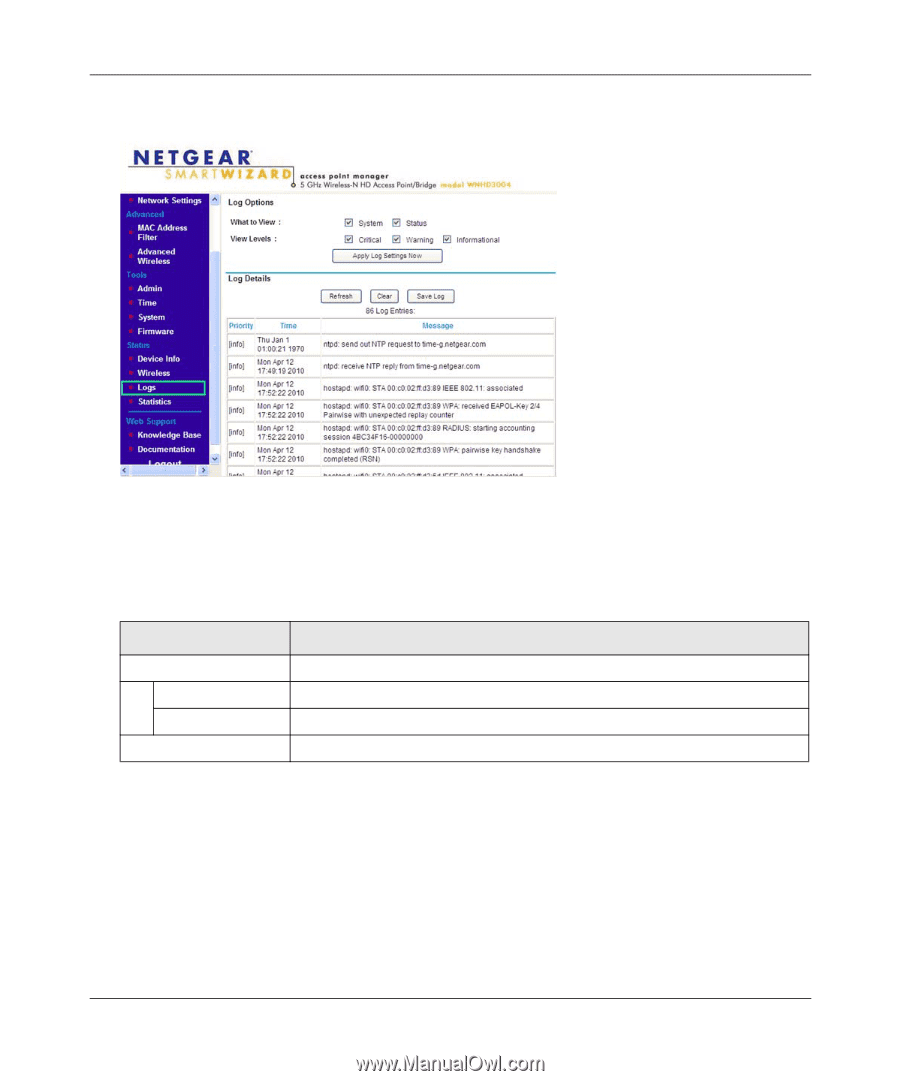
3DHD Home Theater Adapter WNHD3004 User Manual
Using Network Management Tools
6-5
v1.0, November 2010
•
Click
Logs
to display log information.
Table 6-2
describes the Logs screen, which contains entries for events like NTP server contact
and wireless client association.
Figure 6-3
Table 6-2. Logs
Item
Description
Log Options
What to view
Log types: system, status, or both.
View Levels
Log categories: Any combination of Critical, Warning, or Informational
Log Details
Priority, time, and messages.