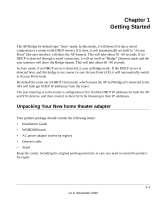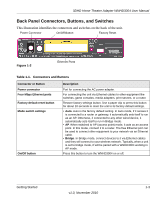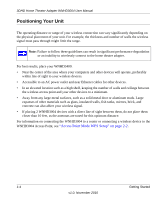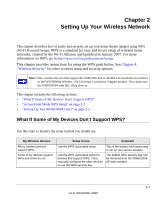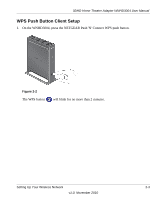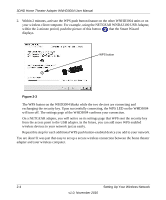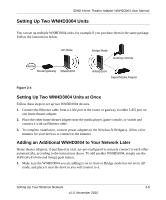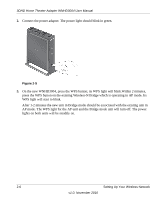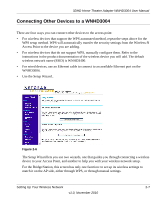Netgear WNHD3004 WNHD3004 User Manual - Page 14
Access Point Mode WPS Setup, Connect the power adapter to the unit. Verify that the power light
 |
View all Netgear WNHD3004 manuals
Add to My Manuals
Save this manual to your list of manuals |
Page 14 highlights
3DHD Home Theater Adapter WNHD3004 User Manual Access Point Mode WPS Setup These instructions will guide you through connecting the WNHD3004 to a router. Then, you will connect wirelessly using WPS technology. Internet Router/gateway WNHD3004 Access Point Laptop with adapter like the NETGEAR WNDA3100 USB Adapter Figure 2-1 1. Connect the Ethernet cable from a LAN port on your existing router or gateway to an Ethernet port on the WNHD3004. . 2. Connect the power adapter to the unit. Verify that the power light is on. You are finished with setting up the access point. Power light WPS button/ light 2-2 Setting Up Your Wireless Network v1.0, November 2010
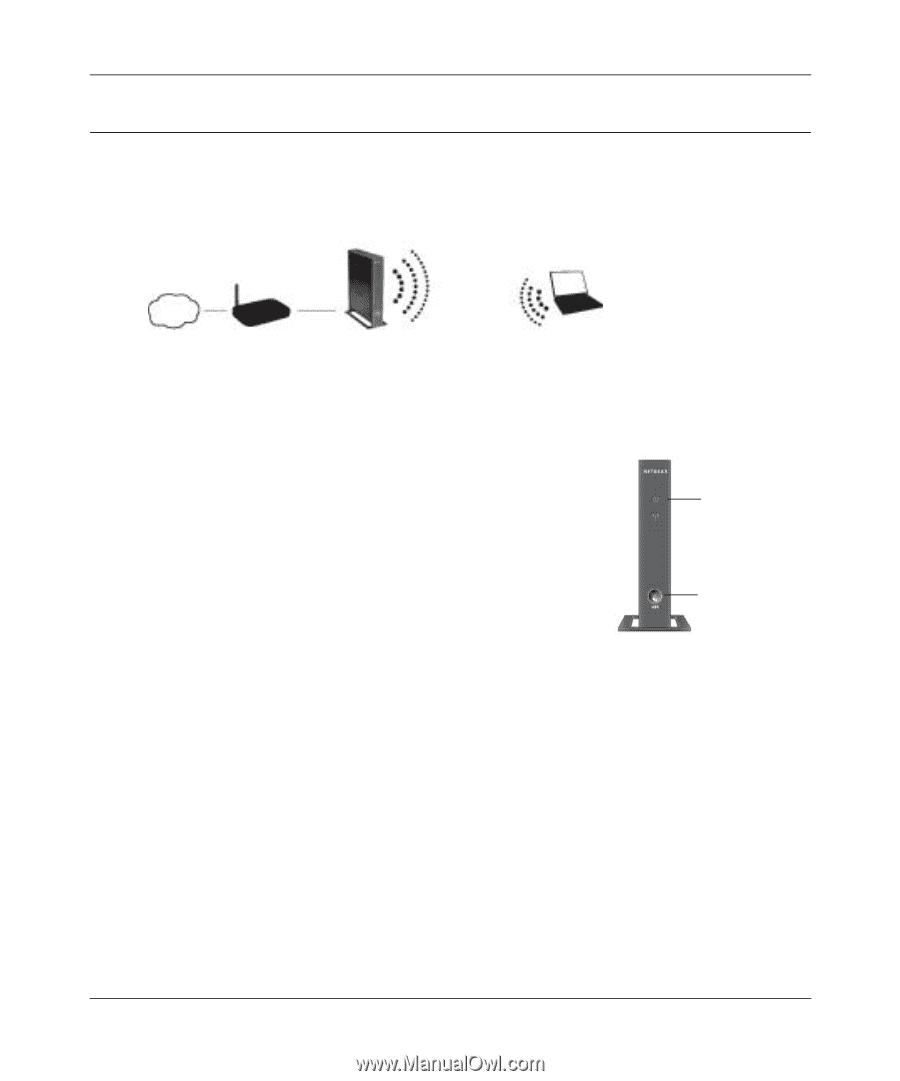
3DHD Home Theater Adapter WNHD3004 User Manual
2-2
Setting Up Your Wireless Network
v1.0, November 2010
Access Point Mode WPS Setup
These instructions will guide you through connecting the WNHD3004 to a router. Then, you will
connect wirelessly using WPS technology.
1.
Connect the Ethernet cable from a LAN port on your existing
router or gateway to an Ethernet port on the WNHD3004. .
2.
Connect the power adapter to the unit. Verify that the power light
is on.
You are finished with setting up the access point.
Figure 2-1
WNHD3004
Access Point
Router/gateway
Internet
Laptop with adapter like the NETGEAR
WNDA3100 USB Adapter
Power light
WPS button/
light