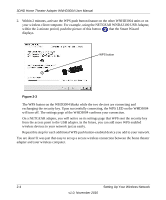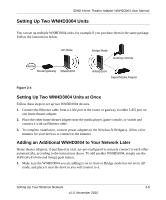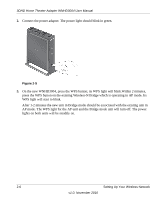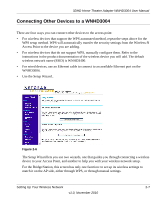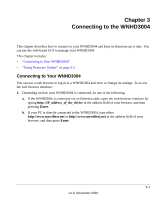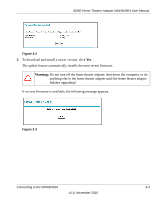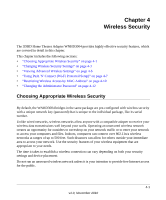Netgear WNHD3004 WNHD3004 User Manual - Page 21
Connecting to the WNHD3004, Connecting to Your WNHD3004 - firmware
 |
View all Netgear WNHD3004 manuals
Add to My Manuals
Save this manual to your list of manuals |
Page 21 highlights
Chapter 3 Connecting to the WNHD3004 This chapter describes how to connect to your WNHD3004 and keep its firmware up to date. You can use the web-based GUI to manage your WNHD3004. This chapter includes: • "Connecting to Your WNHD3004" • "Using Firmware Update" on page 3-2 Connecting to Your WNHD3004 You can use a web browser to log in to a WNHD3004 and view or change its settings. To access the web browser interface: 1. Depending on how your WNHD3004 is connected, do one of the following: a. If the WNHD300r is connected via an Ethernet cable, open the web browser interface by typing http://IP_address_of_the_device in the address field of your browser, and then pressing Enter. b. If your PC is directly connected to the WNHD3004, type either http://www.mywifiext.net or http://www.mywifiext.net in the address field of your browser, and then press Enter. 3-1 v1.0, November 2010