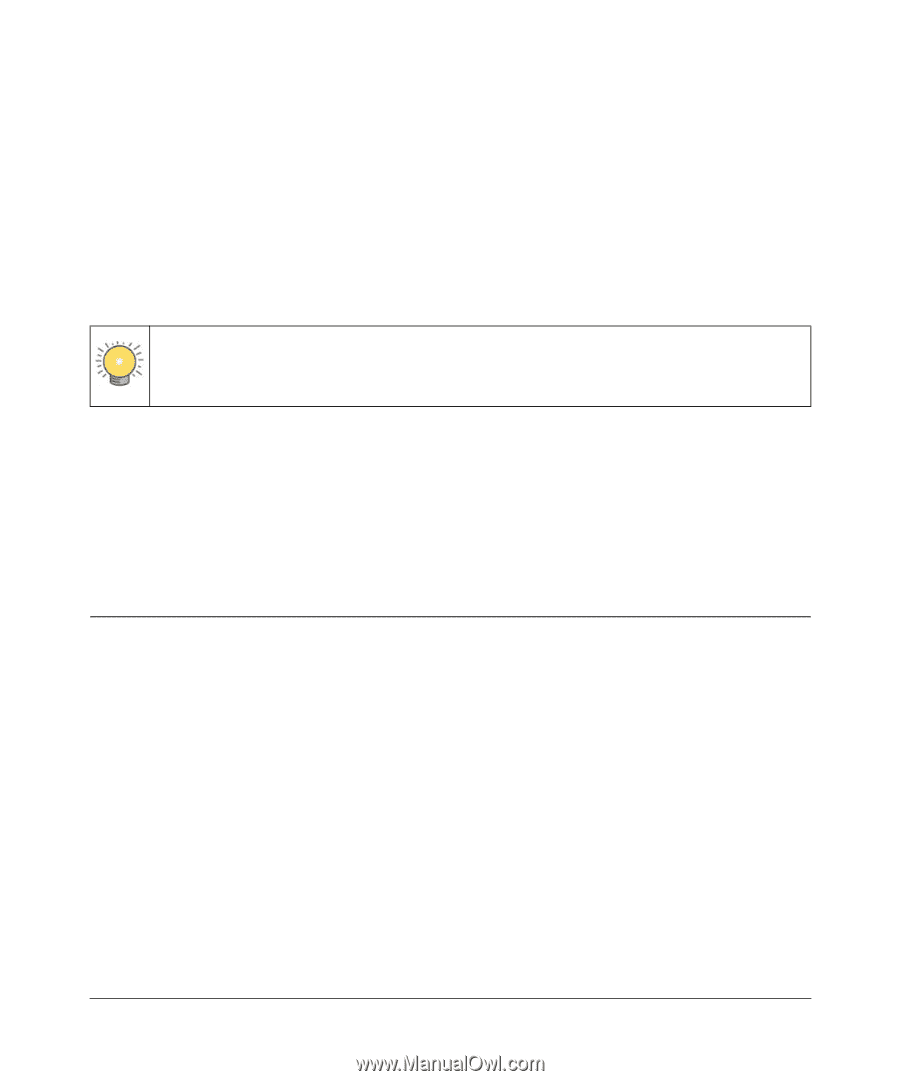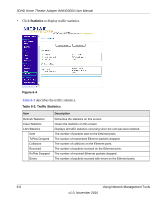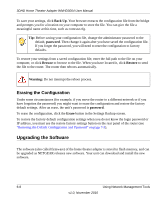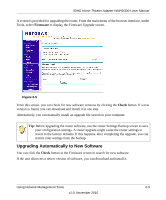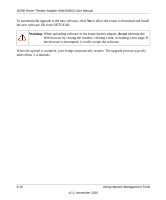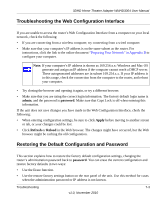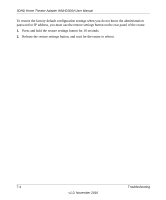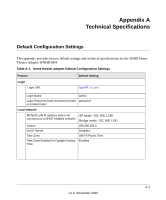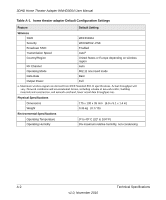Netgear WNHD3004 WNHD3004 User Manual - Page 51
Troubleshooting, Troubleshooting Tips - reviews
 |
View all Netgear WNHD3004 manuals
Add to My Manuals
Save this manual to your list of manuals |
Page 51 highlights
Chapter 7 Troubleshooting This chapter provides information about troubleshooting your 3DHD Home Theater Adapter WNHD3004. After each problem description, instructions are provided to help you diagnose and solve the problem. As a first step, please review the Quick Tips. Tip: NETGEAR provides helpful articles, documentation, and the latest software updates at http://www.netgear.com/support. This chapter includes the following sections: • "Troubleshooting Tips" • "Troubleshooting Basic Functions" on page 7-2 • "Troubleshooting the Web Configuration Interface" on page 7-3 • "Restoring the Default Configuration and Password" on page 7-3 Troubleshooting Tips This section describes tips for troubleshooting some common problems: Since the Bridge gets the default IP address 192.168.1.241, what if there is more than 1 Bridge? When there is more than one Bridge, all Bridges wil have the default IP address 192.168.1.241. If the AP is connected to a router, all Bridges will get DHCP IP addresses from the router; therefore, there will be no IP conflict. The IP conflict only affects your access to the Bridge GUI. It does not impact traffic from devices behind the Bridges, as they are just bridges. How does access to the UI work when the devices are not connected to a DHCP server? Through the default IP. By default, the Access Point has the IP address 192.168.1.240, and the Bridge has the IP address 192.168.1.241. 7-1 v1.0, November 2010