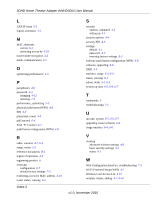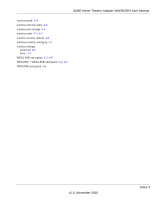Netgear WNHD3004 WNHD3004 User Manual - Page 62
Web Configuration Interface, troubleshooting, Wireless Card Access List
 |
View all Netgear WNHD3004 manuals
Add to My Manuals
Save this manual to your list of manuals |
Page 62 highlights
3DHD Home Theater Adapter WNHD3004 User Manual L LAN IP setup 5-1 logout, automatic 3-2 M MAC addresses current 6-3 restricting access by 4-10 mixed mode encryption 4-2 mode, communication 6-3 O optimizing performance 5-3 P passphrases 4-6 password A-3 changing 4-12 restoring 7-3 performance, optimizing 5-3 physical push button (WPS) 4-8 PIN 4-9 placement, router 5-4 poll interval 6-6 Push 'N' Connect 4-7 push button configuration (WPS) 4-8 R radio, wireless 4-7, 6-3 range, router 5-3 reference documents B-1 region of operation 4-4 registering product ii restoring configuration 6-7 default factory settings 7-3 restricting access by MAC address 4-10 router status, viewing 6-2 Index-2 S security options, compared 4-2 setting up 4-1 security options 4-4 security PIN 4-9 settings default A-1 password A-3 restoring factory settings A-3 software push button configuration (WPS) 4-8 software, upgrading 6-8 SSID 4-4 statistics, usage 6-4, 6-6 status, viewing 6-1 subnet mask 5-2, 6-3 system up time 6-5, 6-6, 6-7 T trademarks ii troubleshooting 7-1 U up time, system 6-5, 6-6, 6-7 upgrading router software 6-8 usage statistics 6-4, 6-6 V viewing advanced wireless settings 4-6 basic security settings 4-3 status 6-1 W Web Configuration Interface, troubleshooting 7-3 Wi-Fi Protected Setup (WPS) 4-7 Wireless Card Access List 4-10 wireless clients, adding 4-7, 4-10 v1.0, November 2010