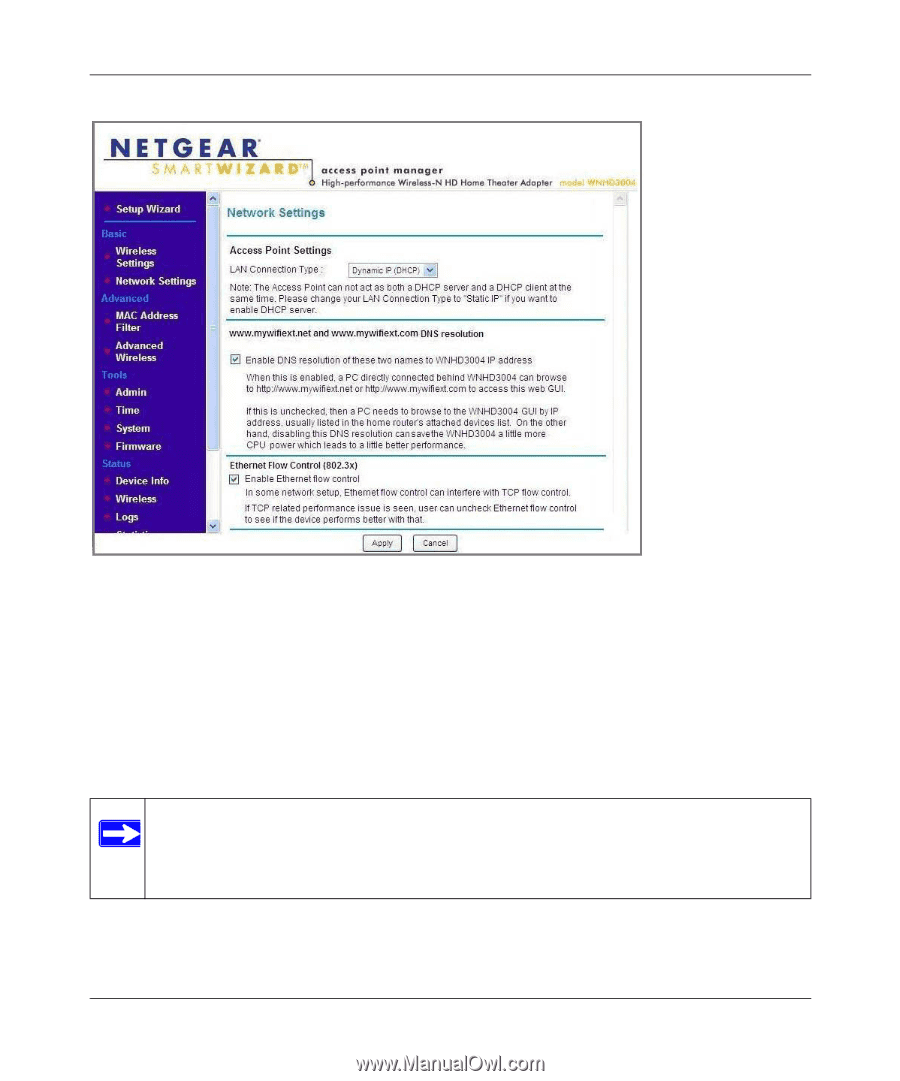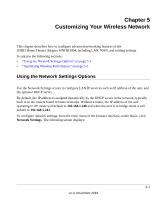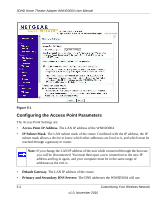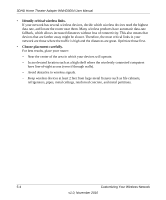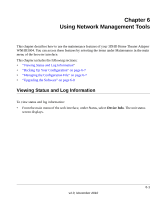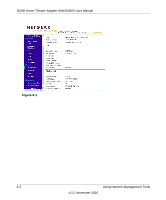Netgear WNHD3004 WNHD3004 User Manual - Page 38
Configuring the Access Point Parameters, Access Point IP Address, IP Subnet Mask, Default Gateway
 |
View all Netgear WNHD3004 manuals
Add to My Manuals
Save this manual to your list of manuals |
Page 38 highlights
3DHD Home Theater Adapter WNHD3004 User Manual . Figure 5-1 Configuring the Access Point Parameters The Access Point Settings are: • Access Point IP Address. The LAN IP address of the WNHD3004. • IP Subnet Mask. The LAN subnet mask of the router. Combined with the IP address, the IP subnet mask allows a device to know which other addresses are local to it, and which must be reached through a gateway or router. Note: If you change the LAN IP address of the unit while connected through the browser, you will be disconnected. You must then open a new connection to the new IP address and log in again, and your computer must be in the same range of addresses as the unit is. • Default Gateway. The LAN IP address of the router. • Primary and Secondary DNS Servers: The DNS addresses the WNHD3004 will use. 5-2 Customizing Your Wireless Network v1.0, November 2010