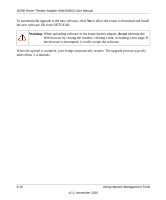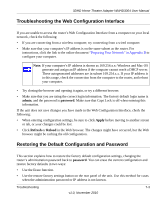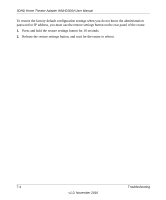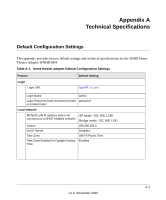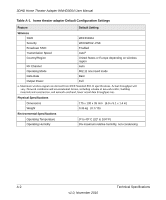Netgear WNHD3004 WNHD3004 User Manual - Page 55
Appendix A Technical Specifications, Default Configuration Settings
 |
View all Netgear WNHD3004 manuals
Add to My Manuals
Save this manual to your list of manuals |
Page 55 highlights
Appendix A Technical Specifications Default Configuration Settings This appendix provides factory default settings and technical specifications for the 3DHD Home Theater Adapter WNHD3004. Table A-1. home theater adapter Default Configuration Settings Feature Login Login URL Default Setting http://IP_of_unit Login Name admin Login Password (case-sensitive) printed password on product label Local Network Default LAN IP address (when not AP mode: 192.168.1.240 connected to a DHCP enabled network) Bridge mode: 192.168.1.241 Subnet 255.255.255.0 DHCP Server Time Zone Disabled GMT-8 Pacific Time Time Zone Enabled for Daylight Saving Enabled Time A-1 v1.0, November 2010
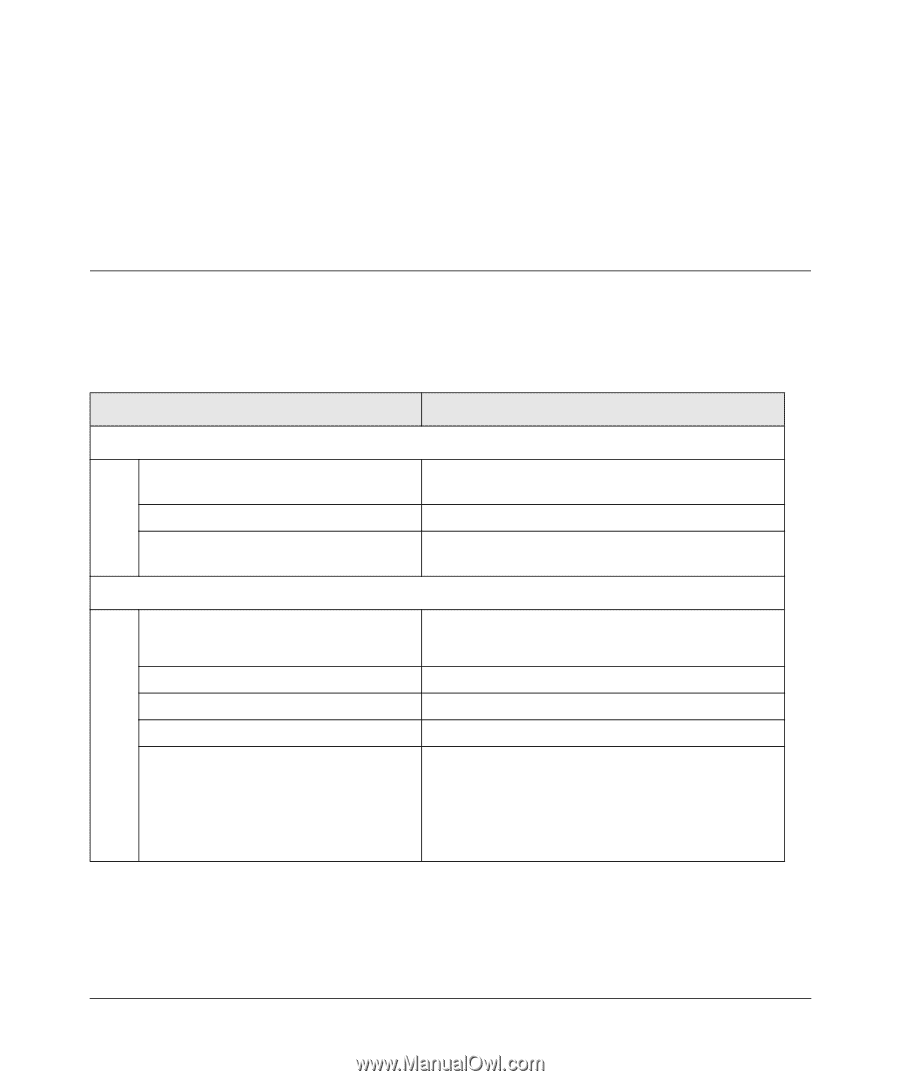
A-1
v1.0, November 2010
Appendix A
Technical Specifications
Default Configuration Settings
This appendix provides factory default settings and technical specifications for the 3DHD Home
Theater Adapter WNHD3004.
Table A-1. home theater adapter Default Configuration Settings
Feature
Default Setting
Login
Login URL
http://IP_of_unit
Login Name
admin
Login Password (case-sensitive) printed
on product label
password
Local Network
Default
LAN IP address (when not
connected to a DHCP enabled network)
AP mode: 192.168.1.240
Bridge mode: 192.168.1.241
Subnet
255.255.255.0
DHCP Server
Disabled
Time Zone
GMT-8 Pacific Time
Time Zone Enabled for Daylight Saving
Time
Enabled