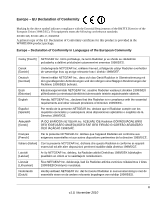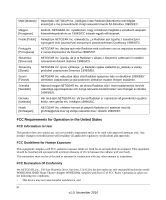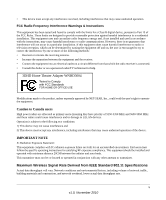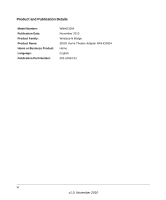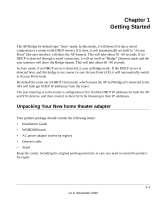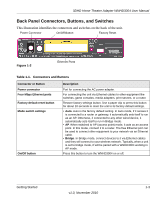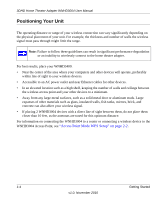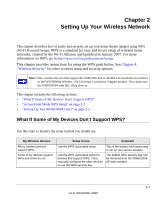Netgear WNHD3004 WNHD3004 User Manual - Page 8
DHD Home Theater Adapter WNHD3004 User Manual, v1.0, November 2010, Using Network Management Tools - access point
 |
View all Netgear WNHD3004 manuals
Add to My Manuals
Save this manual to your list of manuals |
Page 8 highlights
3DHD Home Theater Adapter WNHD3004 User Manual Using Push 'N' Connect (Wi-Fi Protected Setup 4-7 Push Button Configuration 4-8 Enabling a Wireless Client 4-9 Connecting Additional Wireless Client Devices after WPS Setup 4-10 Restricting Wireless Access by MAC Address 4-10 Changing the Administrator Password 4-12 Chapter 5 Customizing Your Wireless Network Using the Network Settings Options 5-1 Configuring the Access Point Parameters 5-2 Using the DHCP Server 5-3 Optimizing Wireless Performance 5-3 Chapter 6 Using Network Management Tools Viewing Status and Log Information 6-1 Backing Up Your Configuration 6-7 Managing the Configuration File 6-7 Backing Up and Restoring the Configuration 6-7 Erasing the Configuration 6-8 Upgrading the Software 6-8 Upgrading Automatically to New Software 6-9 Chapter 7 Troubleshooting Troubleshooting Tips ...7-1 Troubleshooting Basic Functions 7-2 Troubleshooting the Web Configuration Interface 7-3 Restoring the Default Configuration and Password 7-3 Appendix A Technical Specifications Default Configuration Settings A-1 Restoring the Default User Name and Password A-3 Appendix B Related Documents Index viii Contents v1.0, November 2010