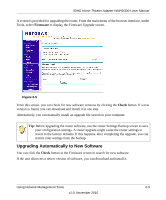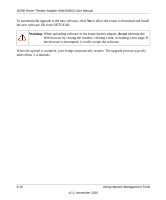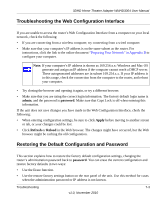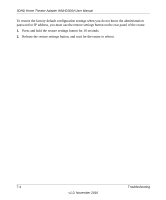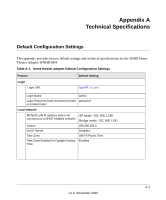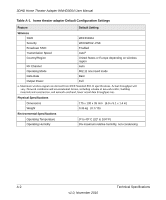Netgear WNHD3004 WNHD3004 User Manual - Page 54
Release the restore settings button, and wait for the router to reboot.
 |
View all Netgear WNHD3004 manuals
Add to My Manuals
Save this manual to your list of manuals |
Page 54 highlights
3DHD Home Theater Adapter WNHD3004 User Manual To restore the factory default configuration settings when you do not know the administration password or IP address, you must use the restore settings button on the rear panel of the router. 1. Press and hold the restore settings button for 10 seconds. 2. Release the restore settings button, and wait for the router to reboot. 7-4 Troubleshooting v1.0, November 2010

3DHD Home Theater Adapter WNHD3004 User Manual
7-4
Troubleshooting
v1.0, November 2010
To restore the factory default configuration settings when you do not know the administration
password or IP address, you must use the restore settings button on the rear panel of the router.
1.
Press and hold the restore settings button for 10 seconds.
2.
Release the restore settings button, and wait for the router to reboot.