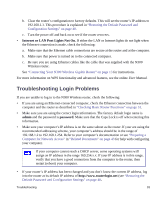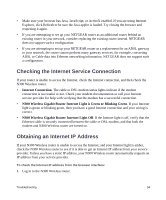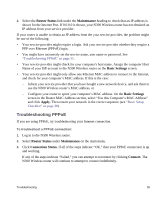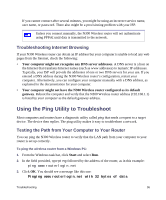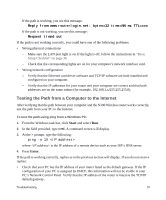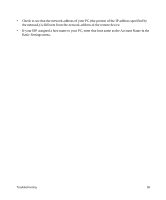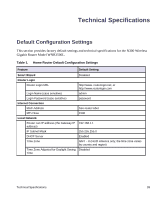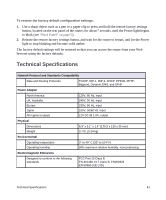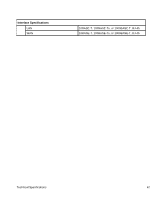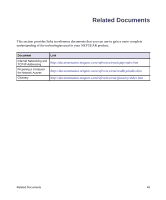Netgear WNR3500Lv1 WNR3500L Setup Manual - Page 42
Basic Settings menu., If your ISP assigned a host name to your PC
 |
View all Netgear WNR3500Lv1 manuals
Add to My Manuals
Save this manual to your list of manuals |
Page 42 highlights
• Check to see that the network address of your PC (the portion of the IP address specified by the netmask) is different from the network address of the remote device. • If your ISP assigned a host name to your PC, enter that host name as the Account Name in the Basic Settings menu. Troubleshooting 38

Troubleshooting
38
•
Check to see that the network address of your PC (the portion of the IP address specified by
the netmask) is different from the network address of the remote device.
•
If your ISP assigned a host name to your PC, enter that host name as the Account Name in the
Basic Settings menu.