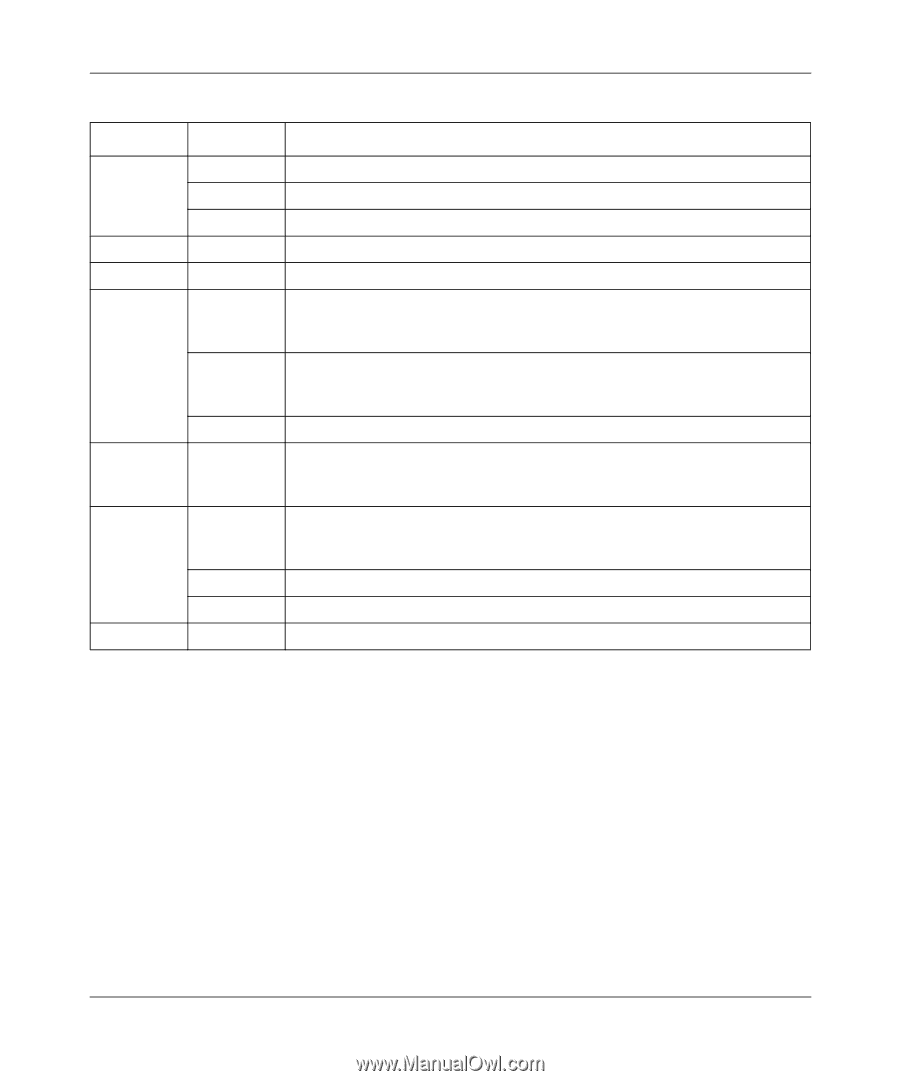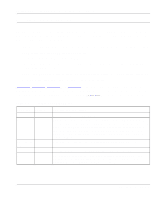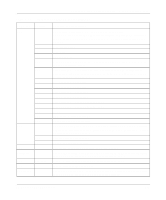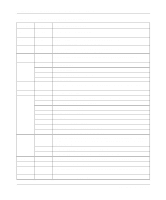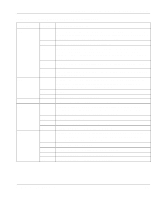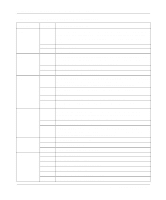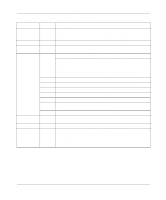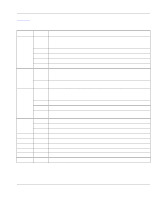Netgear XM128 QIG - Quick Install Guide - Page 109
Description of ATI3 Output
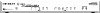 |
View all Netgear XM128 manuals
Add to My Manuals
Save this manual to your list of manuals |
Page 109 highlights
Reference Guide for the Model XM128 ISDN Digital Modem Table C-1. Basic AT command set (continued) Command SPIDn=m SPID? UPX Vn Options SPID0 SPID1 V0 V1 * Xn n=0-7 5 * Zn n=0-4 Zn Z4 $ Function and description User enters Service Profile ID (SPID) m, for USA switches. First SPID number Second SPID number, if any. Display the SPID setting(s). Download firmware to the flash EPROM using X-modem Protocol. Sets display type for result codes. See also S-register 23.6. For a description of Extended S-registers, refer to Table D-4 on page D-5 in Appendix D, "Status Registers and Result Codes." Displays result code in numeric form. See also S-register 35.7 and the result code table of ATXn. For a description of Extended S-registers, refer to Table D-4 on page D-5 in Appendix D, "Status Registers and Result Codes." Displays result code in verbose form. Result code options. See the options table. See also S-registers 23.3 to 23.5. For a description of Extended S-registers, refer to Table D-4 on page D-5 in Appendix D, "Status Registers and Result Codes." Resets the Model XM128 modem and sets power-on profile. See also S-registers15.5 to 15.7. For a description of Extended S-registers, refer to Table D-4 on page D-5 in Appendix D, "Status Registers and Result Codes." Resets the Model XM128 modem and loads user profile n (0-3). Resets the Model XM128 modem and loads factory settings. Basic command summary help Description of ATI3 Output The Link Status Report output is displayed on the screen as follows: NETGEAR ISDN Modem LINK STATUS REPORT Connect DTE Speed : Error Control Level : Protocol Link Speed : Octets Received : 0 Octets Sent : 0 Cause : Cause Value : 0 HDLC FCS Error : 0 HDLC Receive Over-run : 0 HDLC Transmit Under-run : 0 AT Command Set Reference C-7