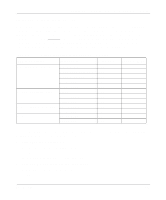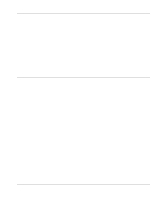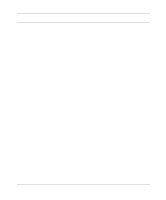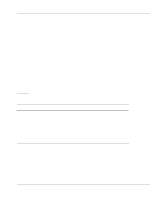Netgear XM128 QIG - Quick Install Guide - Page 41
Entering DNs
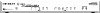 |
View all Netgear XM128 manuals
Add to My Manuals
Save this manual to your list of manuals |
Page 41 highlights
Reference Guide for the Model XM128 ISDN Digital Modem Entering DNs You will need to enter the phone numbers given to your ISDN line. The phone numbers will be cleared whenever the switch type is changed. 1. Type ATDN0=n and [Enter]. Where n is the 7-digit phone number. You should receive the following response: OK 2. Type ATDN1=n [Enter]. Where n is the second 7-digit phone number. You should receive the following response: OK 3. Type AT&W0Z0 and [Enter] to save the settings. You should receive the following response: OK Setup for Europe and the United Kingdom To configure your Model XM128 modem for Europe and the United Kingdom, follow these steps: 1. Type the command AT&ZOI= and the ISDN telephone number to assign the outgoing telephone numbers. For example, AT&ZO=5551111 2. Press [Enter]. 3. Type the command AT&ZOA= and the outgoing telephone number for PHONE 1. For example, AT&ZOA=5552222 4. Type the command AT&ZOB= and the outgoing telephone number for PHONE 2. For example, AT&ZOB=5553333 5. Assign a protocol using the commands in Table 4-5 to configure the B channel protocol. Configuration 4-7