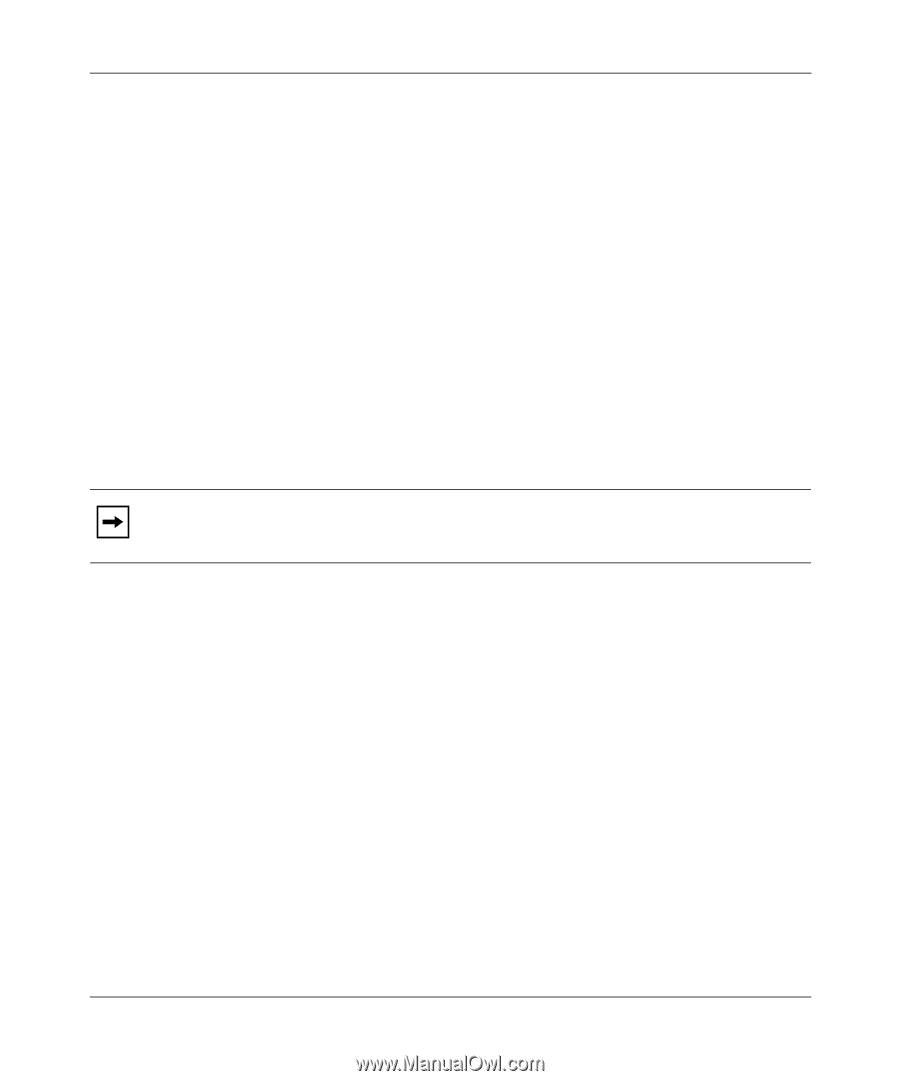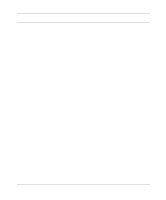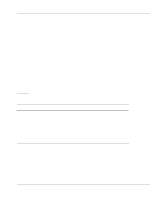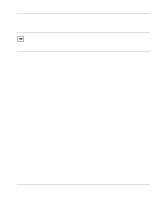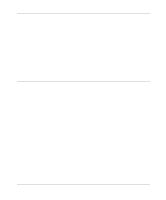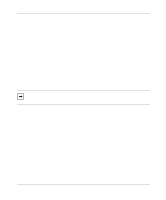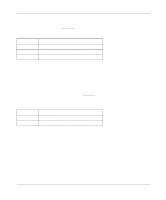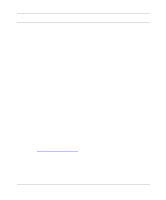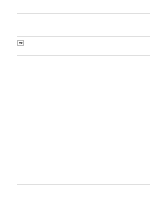Netgear XM128 QIG - Quick Install Guide - Page 50
Dialing Out Using ISDN Mode Optional Speech Bearer Service
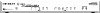 |
View all Netgear XM128 manuals
Add to My Manuals
Save this manual to your list of manuals |
Page 50 highlights
Reference Guide for the Model XM128 ISDN Digital Modem Dialing Out Using ISDN Mode Optional Speech Bearer Service The Model XM128 modem supports ISDN data utilizing Speech Bearer Service. To enable this function, you need to set S-register S83 bit 7 to 1 (ATS83.7=1). This function is useful in the areas where ISDN service providers charge lower usage rates for voice (speech) calls. To enable this function, enter: ATS83.7=1 To disable it, enter: ATS83.7=0 Dialing Out for Analog Adapter Port 1 Using the A command following the ATD tells your Model XM128 modem to switch the call to analog adapter port PHONE 1, when dialing is complete. Enter: ATDA17146930762 Note: You must have an analog modem connected to your plain old telephone service (POTS) port before you issue this command. Dialing Out for Analog Adapter Port 2 Using the B command following the ATD tells your Model XM128 modem to automatically switch the call to analog adapter port PHONE 2, when dialing is complete. Enter: ATDB17146930762 Manually Switching Communication Modes The manual switching function is necessary only if your communication software does not allow you to change your dial-up string. 6-2 ISDN Overview