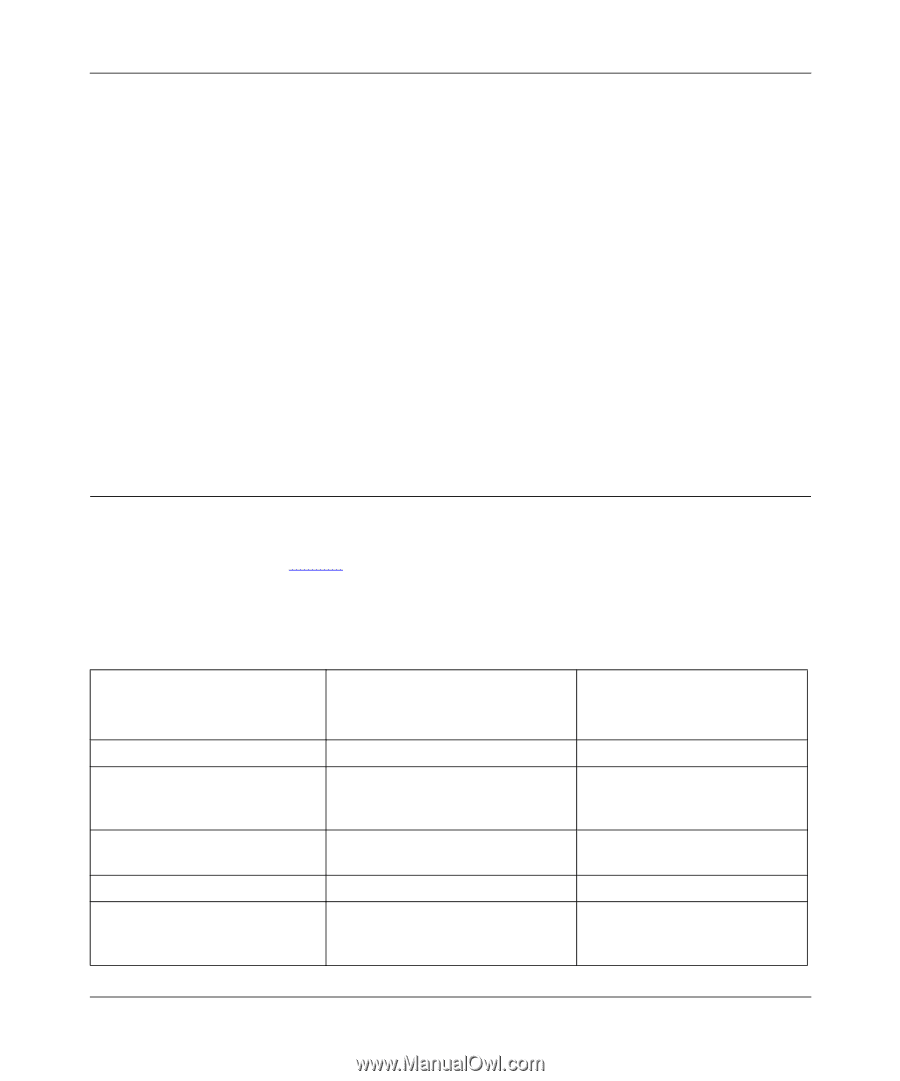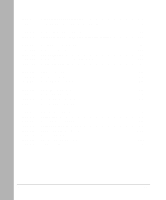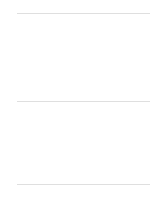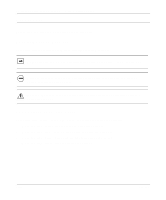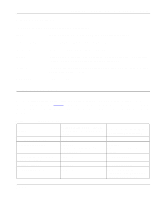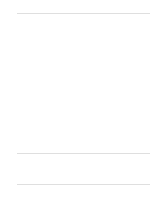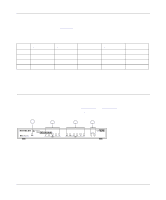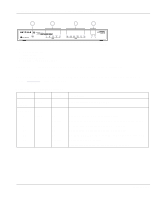Netgear XM128 QIG - Quick Install Guide - Page 19
Related Publication
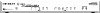 |
View all Netgear XM128 manuals
Add to My Manuals
Save this manual to your list of manuals |
Page 19 highlights
Reference Guide for the Model XM128 ISDN Digital Modem Other Conventions This guide uses the following additional conventions: italics Book titles and UNIX file, command, and directory names. courier font Screen text, user-typed command-line entries. Initial Caps Menu titles and window and button names. [Enter] Named keys in text are shown enclosed in square brackets. The notation [Enter] is used for the Enter key and the Return key. [Ctrl]+C Two or more keys that must be pressed simultaneously are shown in text linked with a plus (+) sign. ALL CAPS DOS file and directory names. Related Publication Refer to Getting Started Using FirstGear for the Model XM128 ISDN Digital Modem for a quick installation guide. Refer to Table 1 to identify the contents of both manuals. The subject column in this table identifies the order of basic procedures you must complete to install your Model XM128 modem. Table 1. Manual contents Subject Installing modem hardware Configuring the modem Installing the Windows 95 and Windows NT Driver Installing FirstGear Assigning ISDN numbers Getting Started Using FirstGear for the Model XM128 ISDN Digital Modem Reference Guide for the Model XM128 ISDN Digital Modem Chapter 3 Chapter 3 (If you are using Windows® 95 or Windows NT®) Chapter 3 Chapter 2 Chapter 4 (If you are using a terminal program.) No information given. Chapter 3 Chapter 3 No information given. Chapter 4 and Chapter 5 (For using AT commands when assigning ISDN numbers.) Preface xix