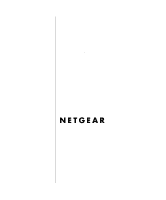Netgear XM128 QIG - Quick Install Guide - Page 5
Contents - drivers
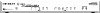 |
View all Netgear XM128 manuals
Add to My Manuals
Save this manual to your list of manuals |
Page 5 highlights
Reference Guide for the Model XM128 ISDN Digital Modem Contents Preface Purpose ...xvii Conventions ...xviii Special Message Formats xviii Use of Enter, Type, and Press xviii Other Conventions ...xix Related Publication ...xix Chapter 1 Introduction Features ...1-1 Interface Options ...1-3 Front Panel ...1-3 Rear Panel ...1-6 Chapter 2 Installation Package Contents ...2-1 Installing the Modem ...2-2 Verifying Hardware Installation 2-3 Chapter 3 Setup for Windows 95 and Windows NT 4.0 Selecting the Appropriate Windows 95 Driver (INF file 3-1 Contents v
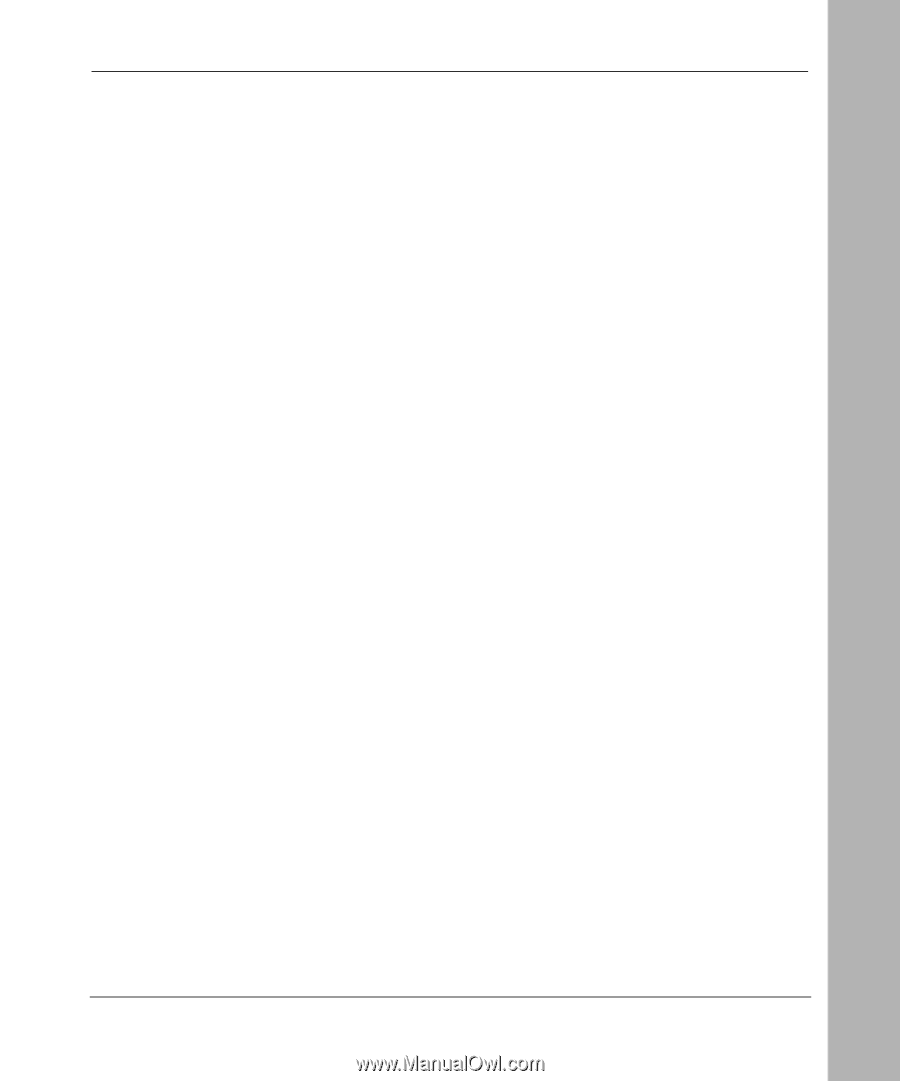
Reference Guide for the Model XM128 ISDN Digital Modem
Contents
v
Contents
Preface
Purpose
..........................................................................................................................
xvii
Conventions
...................................................................................................................
xviii
Special Message Formats
.......................................................................................
xviii
Use of Enter, Type, and Press
.................................................................................
xviii
Other Conventions
....................................................................................................
xix
Related Publication
..........................................................................................................
xix
Chapter 1
Introduction
Features
..........................................................................................................................
1-1
Interface Options
......................................................................................................
1-3
Front Panel
.....................................................................................................................
1-3
Rear Panel
......................................................................................................................
1-6
Chapter 2
Installation
Package Contents
..........................................................................................................
2-1
Installing the Modem
......................................................................................................
2-2
Verifying Hardware Installation
.......................................................................................
2-3
Chapter 3
Setup for Windows 95 and Windows NT 4.0
Selecting the Appropriate Windows 95 Driver (INF file)
.................................................
3-1