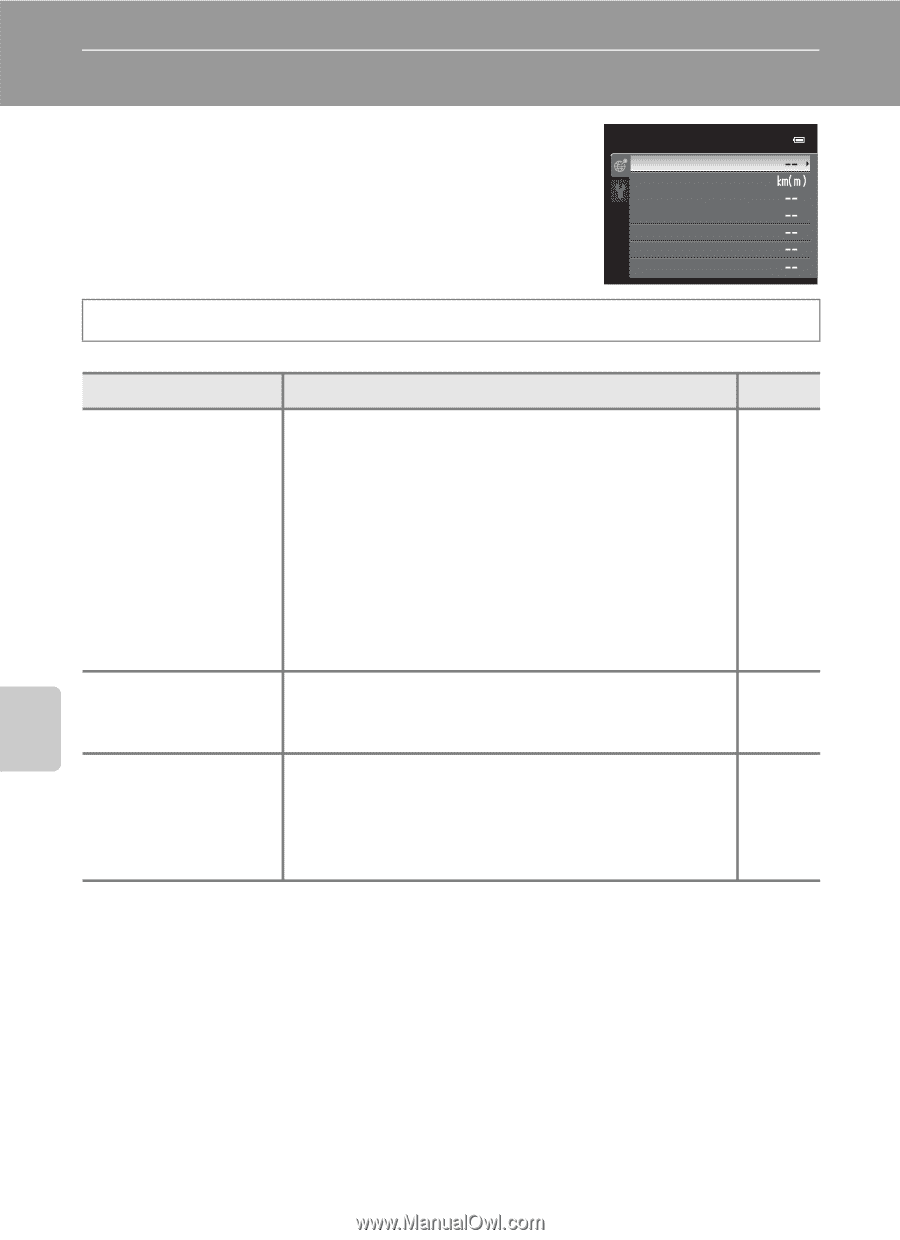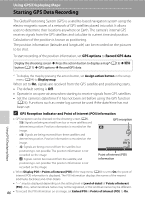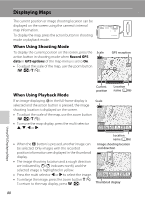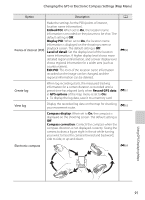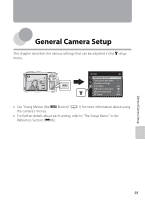Nikon COOLPIX AW100 Reference Manual - Page 114
Changing the GPS or Electronic Compass Settings (Map Menu
 |
View all Nikon COOLPIX AW100 manuals
Add to My Manuals
Save this manual to your list of manuals |
Page 114 highlights
Changing the GPS or Electronic Compass Settings (Map Menu) In map display mode, the following option settings can be changed. Map menu GPS options Distance units Calculate distance Points of interest (POI) Create log View log Electronic compass Press the action button (display map, A13) M d button M U tab (A11) Option GPS options Distance units Calculate distance Description A Record GPS data: When set to On, signals are being received from the GPS satellite and positioning starts (A86). The default setting is Off. Synchronize: Signals from the GPS satellite are used to set the date and time of the camera's internal clock (only when Record GPS data in GPS options of the map menu is set to On). Update A-GPS file: A memory card is used to update the A-GPS (assist GPS) file. Using the latest A-GPS file can shorten the time needed for tracking the position information. E57 The distance units of the map display can be selected from km (m) (kilometers (meters)) (default setting) or mi (yd) (miles (yards)). E58 Calculate the linear distance from the current location to the shooting location on the image (only when Record GPS data of GPS options of the map menu is set to On) or between image shooting locations (only when using playback mode). E59 Using GPS/Displaying Maps 90